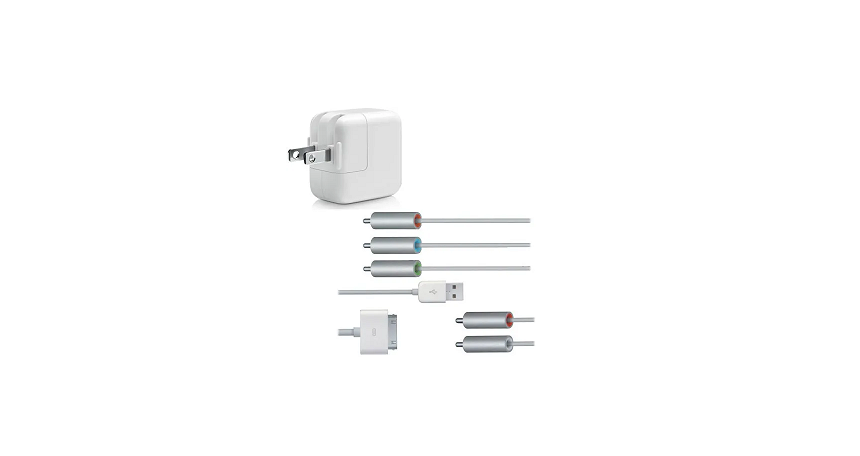Connect to other devices. With AirPods in case and lid open, press button until light blinks. Then go to Bluetooth settings and choose AirPods. Connectez les écouteurs à d’autres appareils. Placez les AirPods dans le boîtier avec le capuchon ouvert, puis appuyez sur le bouton jusqu’à ce que le voyant clignote. Accédez aux réglages Bluetooth, puis choisissez AirPods. Conéctalos a otros dispositivos. Coloca los AirPods dentro de su funda con la tapa abierta y pulsa el botón hasta que la luz parpadee. A continuación, ve a los ajustes de Bluetooth y selecciona los AirPods. Control AirPods. …
Category Archives: Apple
APPLE Component AV Cable User Manual
APPLE Component AV Cable User Manual Component AV Cable Use the Component AV Cable to connect your iPod, iPhone, or iPad to the component video and analog audio ports on your TV, home theater receiver, or stereo receiver. The Component AV Cable features a USB connector that you can plug into a power source, such …
Apple tv 3rd Generation Troubleshooting User Manual
Apple tv 3rd Generation Troubleshooting User Manual Most problems with Apple TV can be solved quickly by following the advice in this chapter. For additional tips and troubleshooting information, see the Apple TV Support page at www.apple.com/support/appletv. Troubleshooting If you have a problem with Apple TV, there’s usually a quick and simple solution. First steps …
Continue reading “Apple tv 3rd Generation Troubleshooting User Manual”
Apple tv 3rd Generation Configure Watch User Manual
Apple tv 3rd Generation Configure Watch User Manual Apple TV helps you select and configure your wireless network connection, and connect to iTunes on your computer if you want to watch or listen to the contents of your iTunes library. Configuring your Apple TV Have your network name and password (if you use one) and …
Continue reading “Apple tv 3rd Generation Configure Watch User Manual”
Apple tv 3rd Generation Setup User Manual
Welcome. You’re watching Apple TV. This guide contains all the information you need to get from setup to your sofa. Contents Chapter 1: Connect. What’sin the box AppleTV at a glance 10 What you need 1 Setting up Apple TV Chapter 2: Configure. Configuringyour Apple TV Connectingto iTunes Chapter 3: Watch. Usingyour Apple remote Basicremote functions PairingApple TV with a remote UnpairingApple TV from a remote Changingthe remote battery Rentingmovies and purchasing TV shows Contents 3 Chapter 4: Problem? No Problem. 26 Troubleshooting Resetting all the settingson your Apple TV Restoringyour Apple TV Serviceand support Serialand model numbers Careand cleaning 4 Contents …
Continue reading “Apple tv 3rd Generation Setup User Manual”
Apple tv 3rd Generation Connect Setup User Manual
Apple tv 3rd Generation Connect Setup User Manual Welcome. You’re watching Apple TV. Connect www.apple.com/support/appletv Use Apple TV to watch high-definition movies and TV shows directly from the iTunes Store on your widescreen TV. Play content from Netflix, view live and archived sports and news, and enjoy podcasts, YouTube, Vimeo, and Internet radio. Stream your …
Continue reading “Apple tv 3rd Generation Connect Setup User Manual”
Apple Watch Ultra Instruction Manual
Apple Watch Ultra Instruction Manual Before using Apple Watch, review the Apple Watch Ultra User Guide at support.apple.com/guide/watch-ultra. Retain documentation for future reference. Safety and Handling See “Safety and handling” in the Apple Watch Ultra User Guide. Apple Watch, its operating systems, and the health sensors are not medical devices. Exposure to Radio Frequency For …
APPLE Airpods-pro-2generation User Manual
APPLE Airpods-pro-2generation User Manual INSTRUCTION The Apple AirPods Pro is a popular pair of wireless earbuds produced by Apple Inc. They were released on October 30, 2019, as an upgrade to the original AirPods. Here are some key features and details about the AirPods Pro: Active Noise Cancellation: One of the main features of the …
Continue reading “APPLE Airpods-pro-2generation User Manual”
Apple Airpods Pro Magsafe Charging Case safety User Manual
Apple Airpods Pro Magsafe Charging Case safety User Manual Safety and handling Important safety information Handle AirPods Pro and case with care. They contain sensitive electronic components, including batteries, and can be damaged, impair functionality, or cause injury if dropped, burned, punctured, crushed, disassembled, or if exposed to excessive heat or liquid or to environments …
Continue reading “Apple Airpods Pro Magsafe Charging Case safety User Manual”
Apple Air Pods Pro 2nd generation User Manual
Apple Air Pods Pro 2nd generation User Manual Pairing Make sure your Air Pods Pro are charged and in the charging case. Open the charging case lid and keep the Air Pods Pro inside. On your iPhone or other compatible Apple devices, go to the Home screen and open the lid of the charging case. …
Continue reading “Apple Air Pods Pro 2nd generation User Manual”