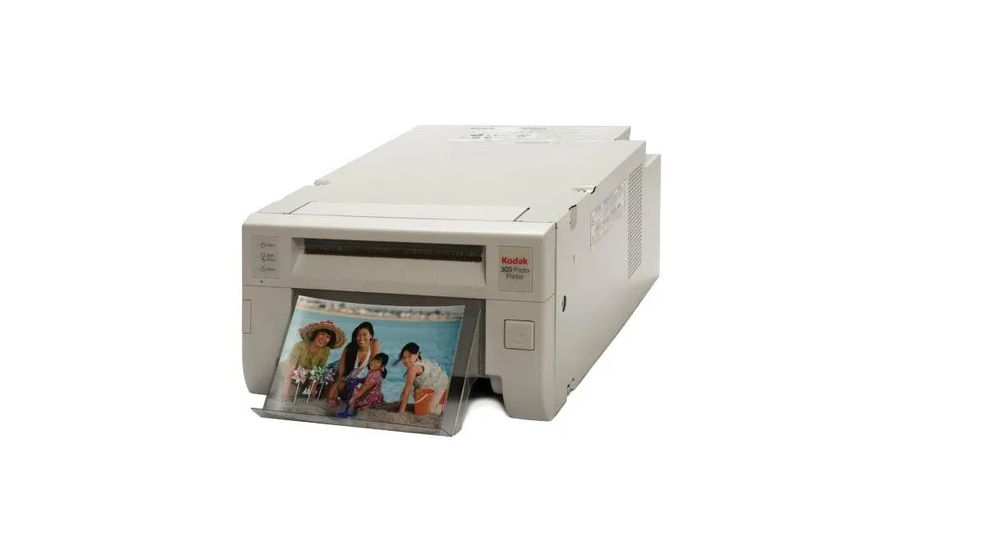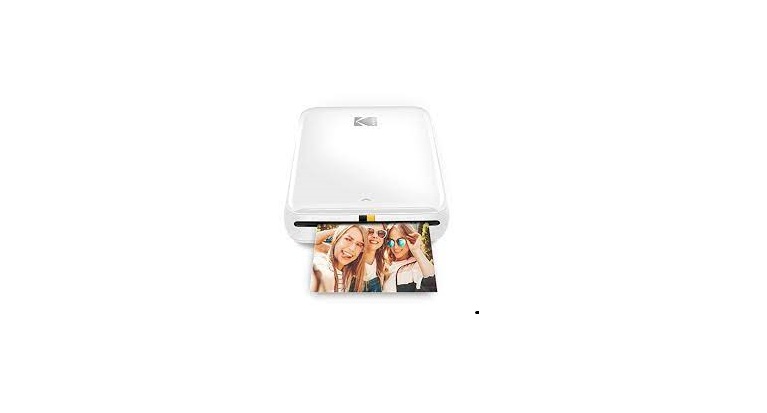KODAK SLIDE N SCAN Digital Film Scanner User Manual INTRODUCTION Thank you for purchasing the KODAK SLIDE N SCAN Digital Film Scanner. This User Guide is intended to provide you with guidelines to ensure that operation of this product is safe and does not pose risk to the user. Any use that does not conform …
Continue reading “KODAK SLIDE N SCAN Digital Film Scanner User Manual”