Kodak Step Instant Touch Digital Camera User Guide

SAFETY PRECAUTIONS
- WARNING: To avoid creating a fire hazard, make sure to only connect your KODAK STEP TOUCH camera to a power supply whose output is less than 15W, in compliance with the PS1 requirements defined in the IEC/EN/ UL 62368 standards.
- Seizure warning: This device utilizes flashing strobe lights which may potentially trigger seizures for people with photosensitive epilepsy and/or other seizure disorders. User discretion is advised.
- Do not attempt to disassemble this device for any reason.
- Never leave your camera or the KODAK ZINK Photo Paper in an area that might become extremely hot or where it
will be exposed to direct sunlight for a long time. This can cause your camera to overheat or suffer other problems. - Don’t get it wet! If you need to clean your camera, use a soft cloth that’s been slightly dampened with water or rubbing alcohol, and gently wipe away any dirty spots. Don’t submerge the whole thing in water, ever.
- Be careful with your camera. Try not to drop it, or shake it violently. The inside of the camera has a lot of very small parts that could break if they are jostled around too much.
- Do not use products such as alcohol, gasoline, diluent, or any other organic solvent when cleaning or attempting to clean this product.
- Do not use this device in an environment where it will be exposed to heavy dust or humidity/moisture.
- Do not use this camera while bathing or in a shower.
- Do not place or charge the camera where it can fall or be pulled into a tub or sink.
- Do not place, drop, or submerge the camera in water or any other liquid.
- Take care that objects do not fall and liquids are not spilled onto the camera.
BOX CONTENTS
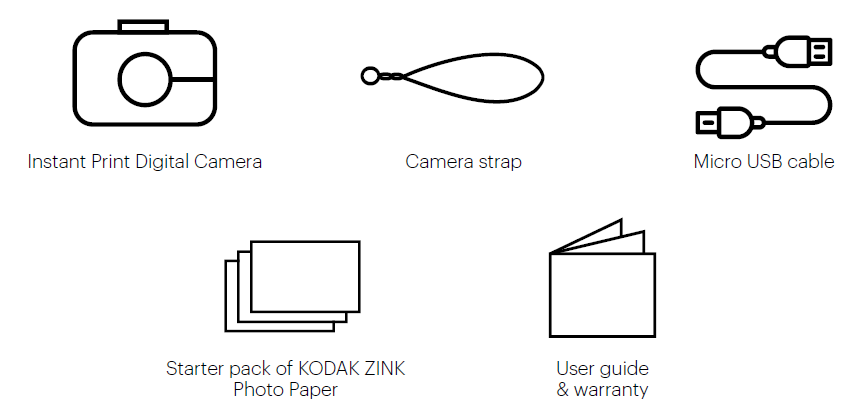
PRODUCT OVERVIEW
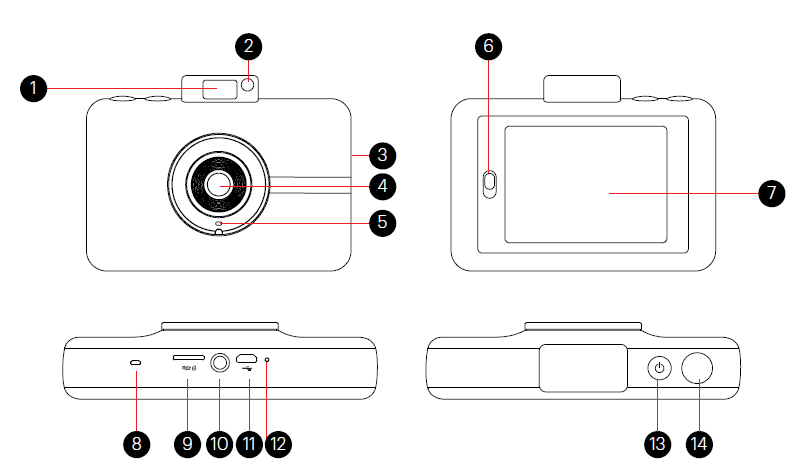
- Pop-up flash
- Selfie mirror
- Photo print exit slot (side)
- Lens
- Microphone
- Paper compartment door latch
- Touchscreen LCD viewfinder
- Speaker
- microSD™ card slot
- Tripod mounting socket
- Micro USB port
- Reset button*
- Power button
- Shutter button
USING YOUR CAMERA
Turning On & Off
Press the power button. If the flash mechanism is in the closed position, it will open and the camera will power on.
To turn the camera off, press down the flash mechanism.
To wake the camera from sleep mode, press the power button. The camera will turn on.
When you unpack your camera the pop-up flash mechanism should be open. To turn on the camera, gently press down on the mechanism until it clicks to close it, and then press again to open it.
Battery Charging
Charge the camera’s built-in battery by connecting it via the included micro USB cable to your computer’s USB port or to a wall charger. The status indicator bar will show the charging progress. If the camera is turned off, the LCD will automatically turn on and display the battery charging status for a few seconds and then turn off. You can check the charging status at any time by tapping the screen.
It takes approximately 2 hours to fully charge the battery. Under normal conditions, the charge lasts for about 25 prints.
Memory
The camera’s internal memory can hold up to 10 photos. Insert a microSD card to expand the memory. The camera accepts a microSD card up to 256GB.
Auto Shutoff
The camera will automatically turn itself off after being idle for 5 minutes (the default time) to conserve battery power.
You can change the length of time in Settings > Auto Off. (See section 10)
LCD Screen Timeout
The LCD viewfinder will turn off after a minute if the camera is not in use. You can change this setting by going to Settings > Screen Timeout. (See section 10)
Shutter Button
Press the shutter button to take still photos and photobooth shots, and to start and stop recording video. Press and hold down the button to take photo burst shots (quick succession of photos.) Also, pressing the shutter button will bring you back to the live viewfinder whenever you’re in a different screen.
Touchscreen LCD Viewfinder
Once you’ve set up your camera (See “First-Time Setup,” section 6), you’ll be taken to the live viewfinder and main screen. From here you’ll be able to take photos and videos, access settings, and view the gallery. You can get back to this screen directly from any screen on the camera by pressing the shutter button. Tap anywhere on the viewfinder (except on the icons) to hide/show icons. The icons will also disappear if no action is taken after three (3) seconds.
ABOUT THE PRINTER
The built-in printer gives you high-quality, 2” x 3” full-color photos printed on special adhesive-backed paper that you can share on the spot. You can choose to print your photos right after taking them, or later. (See section 8 for details)
Loading Photo Printing Paper
This camera uses only KODAK Photo Paper using ZINK® Zero Ink® Technology.
- Open the paper compartment by sliding the latch located on the left side of the LCD screen. The screen will pop up.
- Insert the entire pack of paper, making sure the blue ZINK® calibration sheet is on the bottom, barcode facing down. Do not throw away the blue calibration sheet before the camera has been calibrated.
- Close the paper compartment.
- The blue ZINK® calibration sheet will be detected and ejected after you close the paper compartment door once the camera is on, or after you take your first picture.
FIRST-TIME SETUP
Turn the camera on to begin setup. Follow the screen prompts to select your language, and the current date and time.
That’s it! You’re ready to snap and share!
Note: You can change these settings by tapping the device settings icon .
ABOUT THE APP
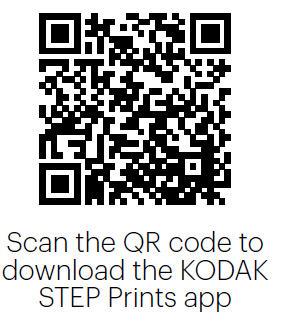
Use the KODAK STEP Touch to print photos from your phone.
The app gives you lots of fun extras, including a wide array of different stickers and borders that you can swap with the ones that are already available on your KODAK STEP Touch camera.
Enjoy additional editing features like mosaic effects, applying text or drawings to your photos, and much more!
ERROR MESSAGES
When there’s an error, a screen will pop up telling you what the problem is and how you can fix it. The error screen will
disappear once the problem is resolved and you press “OK.”
- YOUR DOOR LATCH IS NOT FULLY CLOSED — PLEASE LOCK INTO PLACE
The paper compartment door is open or the latch isn’t fully engaged. - YOU ARE OUT OF PAPER — PLEASE ADD MORE PAPER TO PRINT
This message will display if you attempt to print when there’s no paper inside the camera. Load paper and press “OK.” If
paper isn’t loaded the printer icon in the status indicator bar will be red. - PAPER JAM — PLEASE RELOAD THE PAPER AND TRY AGAIN
To fix the jam, open the paper compartment door and gently remove the jammed paper from the camera. Reload paper.
When you press “OK” to remove the message screen, you will be taken back to the screen from which you selected the
print command. Press the printer icon again. - UNRECOGNIZED PRINTER PAPER — KODAK STEP Touch ACCEPTS ZINK PAPER ONLY
This message will display if the paper in the camera is not KODAK ZINK Photo Paper or if the paper is not loaded
properly. Using the wrong paper in the camera can damage it. - PRINTER ERROR — PLEASE TRY AGAIN
Try to start the print sequence again. If this does not work, turn the camera off and then on again in a few seconds. - PAPER FEED ERROR — PLEASE RELOAD PAPER
The paper did not feed properly, due to the roller grabbing multiple sheets or not being able to grip the paper. Remove
and then reload the paper. - BLUETOOTH CONNECTION LOST
You may have moved out of range. Bluetooth may be turned off on the camera and/or your phone. Check your
Bluetooth connection on both devices and move the camera closer to your phone. You will know if Bluetooth is on and
if it’s connected by checking the status indicator bar in the live viewfinder. - SD CARD NOT SUPPORTED
You may have a card that is not formatted properly or is damaged. Replace the microSD card. - INTERNAL MEMORY FULL — PLEASE INSERT SD CARD
The camera’s internal memory is full and there’s no memory card inserted. You will not be able to capture photos or
video, edit, or add extras, as long as there is no free space. Please insert a microSD card to add memory and press OK.
You can also delete some photos in the gallery to free up some space. - SD MEMORY FULL — YOUR MEMORY IS FULL
This means that the memory card you’ve inserted has reached its maximum capacity. You will not be able to capture
photos or video, edit, or add extras, as long as there is no free space.
FIRMWARE
Firmware Updates
When you connect to the KODAK STEP Prints app it will automatically check if there’s an update available for your device. You’ll be prompted to perform a 2-step process: downloading and installing.
First you will be asked if you want to download the update now or later. If you press “DOWNLOAD NOW,” the download
will start and you will not be able to use your camera or turn the camera off for a few minutes until the download has
completed.
When the download has completed, you will be asked if you want to install the update. Press “INSTALL NOW” to begin
the installation process. You will not be able to use your camera or turn the camera off for a few minutes until the
installation has completed. A progress bar will show you the installation status. After the firmware update has been
installed, the camera will automatically turn off. You will have to turn the camera on again.
If you choose to delay the installation process, it will automatically begin before the camera turns off. You can also go to
settings > ABOUT to download and install firmware.
COMPLIANCE
FEDERAL COMMUNICATION COMMISSION INTERFERENCE STATEMENT
This device complies with Part 15 of the FCC Rules. Operation is subject to the following two conditions: (1) This device may not cause harmful interference, and (2) this device must accept any interference received, including interference that may cause undesired operation.
This equipment has been tested and found to comply with the limits for a Class B digital device, pursuant to Part 15 of the FCC Rules. These limits are designed to provide reasonable protection against harmful interference in a residential installation. This equipment generates, uses and can radiate radio frequency energy and, if not installed and used in accordance with the instructions, may cause harmful interference to radio communications. However, there is no guarantee that interference will not occur in a particular installation. If this equipment does cause harmful interference to radio or television reception, which can be determined by turning the equipment off and on, the user is encouraged to try to correct the interference by one of the following measures:
- Reorient or relocate the receiving antenna.
- Increase the separation between the equipment and receiver.
- Connect the equipment into an outlet on a circuit different from that to which the receiver is connected.
- Consult the dealer or an experienced radio/TV technician for help.
FCC Caution: Any changes or modifications not expressly approved by the party responsible for compliance could void the user’s authority to operate this equipment.
This transmitter must not be co-located or operating in conjunction with any other antenna or transmitter.
Radiation Exposure Statement:
This equipment complies with FCC radiation exposure limits set forth for an uncontrolled environment. This equipment
should be installed and operated with minimum distance 20cm between the radiator & your body.
WARRANTY
LIMITED WARRANTY ON KODAK STEP Touch INSTANT PRINT DIGITAL CAMERA
THIS LIMITED WARRANTY GIVES YOU SPECIFIC LEGAL RIGHTS AND YOU MAY ALSO HAVE OTHER RIGHTS, WHICH VARY FROM STATE TO STATE.
WE WARRANT THAT DURING THE WARRANTY PERIOD, THE PRODUCT WILL BE FREE FROM DEFECTS IN MATERIALS AND WORKMANSHIP.
LIMITATION OF LIABILITY
TO THE EXTENT NOT PROHIBITED BY LAW, THIS WARRANTY IS EXCLUSIVE AND IN LIEU OF ALL OTHER WARRANTIES, ORAL, WRITTEN, STATUTORY, EXPRESS OR IMPLIED. EXCEPT FOR THE EXPRESS WARRANTIES CONTAINED IN THIS LIMITED WARRANTY STATEMENT AND TO THE EXTENT NOT PROHIBITED BY LAW, WE DISCLAIM ALL OTHER WARRANTIES, EXPRESSED OR IMPLIED, STATUTORY OR OTHERWISE, INCLUDING WITHOUT LIMITATION, THE WARRANTIES OF MERCHANTABILITY AND FITNESS FOR A PARTICULAR PURPOSE. SOME STATES DO NOT ALLOW DISCLAIMERS OF IMPLIED WARRANTIES, SO THIS DISCLAIMER MAY NOT
APPLY TO YOU.
TO THE EXTENT SUCH WARRANTIES CANNOT BE DISCLAIMED UNDER THE LAWS OF YOUR JURISDICTION, WE LIMIT THE DURATION AND REMEDIES OF SUCH WARRANTIES TO THE DURATION OF THIS EXPRESS LIMITED WARRANTY. OUR RESPONSIBILITY FOR DEFECTIVE GOODS IS LIMITED TO REPAIR, REPLACEMENT OR REFUND AS DESCRIBED BELOW IN THIS WARRANTY STATEMENT.
WARRANTY FAQS
WHO MAY USE THIS WARRANTY?
C&A Marketing, Inc. located at 114 Tived Lane East, Edison, NJ (“we”) extend this limited warranty
only to the consumer who originally purchased the product (“you”). It does not extend to any subsequent owner or other transferee of the product.
WHAT DOES THIS WARRANTY COVER?
This limited warranty covers defects in materials and workmanship of the KODAK STEP
Touch Instant Digital Camera (the “product”) for the Warranty Period as defined below.
WHAT DOES THIS WARRANTY NOT COVER?
This limited warranty does not cover any damage due to: (a) transportation; (b) storage; (c) improper use; (d) failure to follow the product instructions or to perform any preventive maintenance; (e) modifications; (f) unauthorized
repair; (g) normal wear and tear; or (h) external causes such as accidents, abuse, or other actions or events beyond our reasonable control.
WHAT IS THE PERIOD OF COVERAGE?
This limited warranty starts on the date of your purchase and lasts for one year (the “Warranty
Period”). The Warranty Period is not extended if we repair or replace the product. We may change the availability of this limited warranty at our discretion, but any changes will not be retroactive.
WHAT ARE YOUR REMEDIES UNDER THIS WARRANTY?
With respect to any defective product during the Warranty Period, we will, at our sole discretion, either: (a) repair or replace such product (or the defective part) free of charge or (b) refund the purchase price of such product if an exchange unit cannot be provided.
HOW DO YOU OBTAIN WARRANTY SERVICE?
To obtain warranty service, you must contact us at 844-516-1539 or by email at [email protected] during the Warranty Period to obtain a Defective Merchandise Authorization (“DMA”) number. No warranty service will be provided without a DMA number and return shipping costs to our facilities shall be assumed by you, the purchaser.
Shipping costs of the replacement unit to you shall be assumed by us.
CUSTOMER SERVICE CONTACT INFORMATION
Should you experience any problems with your product, please contact us before returning the item to the place of purchase. WE’RE HERE TO HELP!
U.S. Support:
[email protected]
844-516-1539
International Support:
[email protected]
844-516-1540
kodakphotoplus.com

