KODAK SLIDE N SCAN Digital Film Scanner User Manual

INTRODUCTION
Thank you for purchasing the KODAK SLIDE N SCAN Digital Film Scanner. This User Guide is intended to provide you with guidelines to ensure that operation of this product is safe and does not pose risk to the user. Any use that does not conform to the guidelines described in this User Guide may void the limited warranty.
Please read all directions before using the product and retain this guide for reference. This product is intended for household use only. It is not intended for commercial use.
This product is covered by a limited one-year warranty. Coverage is subject to limits and exclusions. See warranty for details.
SPECIFICATIONS
- Image Sensor
14.0 megapixels (4320 x 3252)
1/2.33″ CMOS sensor - Display
5″ All Angle Color LCD - Lens Specification
F/No. 3.5, 5 elements lens - Color Balance
Automatic - Exposure Control
Automatic/Manual - Supported Film Sizes Auto Cropping
135 Negative & Slide (3:2)
110 Negative & Slide (4:3)
126 Negative & Slide (1:1) - Supported Film Types Auto Converting
Slide (135, 110, & 126)
Color Negative Film (135, 110, & 126)
Black & White Negative Film (135, 110, & 126) - Scannable Picture Formats
B&W, Slides, Negatives - Focusing
Fixed Focus - EV Adjustment
Yes, + – 2.0 EV - RGB Color Adjustment
Yes - PC Interface
USB 2.0 - Image Format
135 Negative 3:2 Ratio
110 Negative 4:3 Ratio
126 Negative 1:1 Ratio - Power Supply
From Computer USB Port, Power Bank - Light Source
White LED Panel - USB Connector
Type-C - TV Connector
HDMI - Dimensions
5.27″ D x 5.35″ W x 3.74″ H (95 x 136 x 134 mm)
BOX CONTENTS
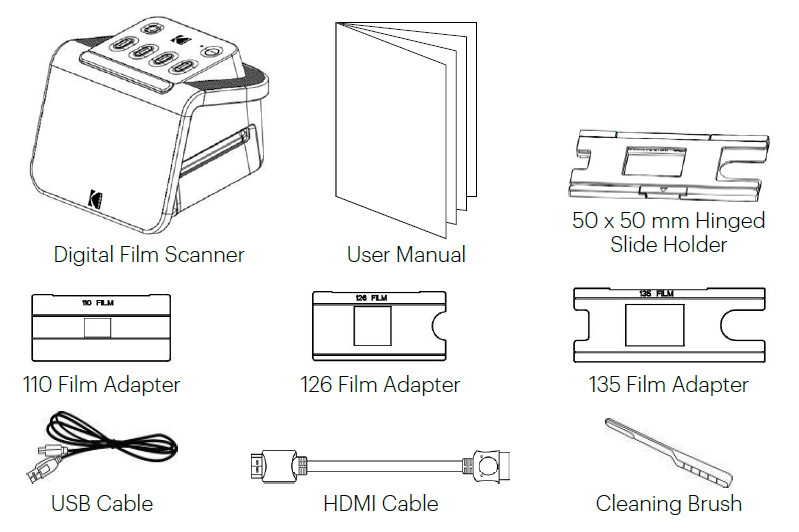
SAFETY PRECAUTIONS
- IMPORTANT: Do not expose this product to liquids or high humidity.
- Do not handle this product with wet hands. Risk of electric shock.
- WARNING: DO NOT ATTEMPT TO DISASSEMBLE OR ALTER THIS UNIT. THIS DEVICE CONTAINS NO USER-SERVICEABLE PARTS.
- Do not block any ventilation openings.
- Do not operate this device near heat sources such as radiators or stoves.
- When connecting the KODAK SLIDE N SCAN Digital Scanner directly to your computer, be careful to not over load the USB connections. If you have too many devices connected to your computer, such as a wireless mouse, media player, mobile phone or other USB powered devices, there may not be enough power for the product to function properly.
- Do not move or disconnect the device from the computer while the device is reading/writing data. This may cause damage to the data and/or the device.
- The proper adapter tray must be inserted into the slide holder, and then inserted into the product before attempting to insert film. Failure to do so may result in losing media inside the unit and will void the warranty. Resultant media loss is NOT covered under warranty.
- Always turn off and unplug the device when it is not in use. Unplug the USB cable from your computer and unplug the AC adapter from the socket.
- WARNING: CHOKING HAZARD – Small parts. This product contains small parts and is not suitable for children under 3 years old.
- Remove all packaging before using this device. Please keep all packaging materials out of reach of children and pets.
- Properly dispose of all packing materials immediately after unpacking product, as the bags used for packaging could present a suffocation or choking hazard.
GET TO KNOW YOUR SCANNER
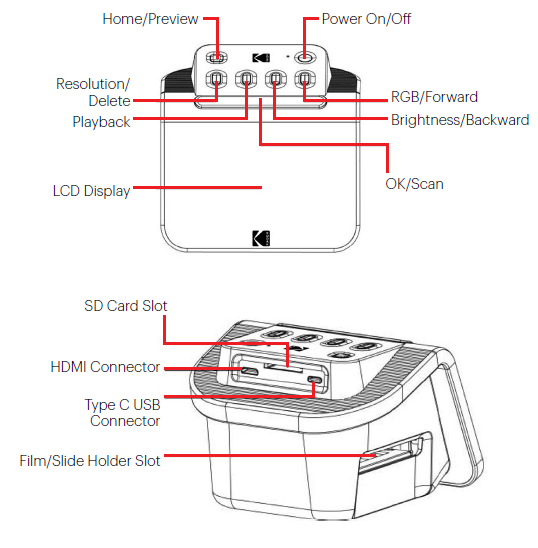
HOW TO USE YOUR SCANNER
GETTING STARTED
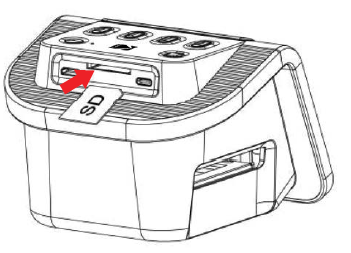
- Insert the SD card into the SD Card Slot at the back of the scanner. Make sure the label on the card is face-up. The card will lock into place automatically. If this does not happen, make sure it is inserted correctly.
- Please note: The scanner only accepts SD and SDHC cards (maximum 32 GB). SDXC cards are not compatible. If the SD card you use is not compatible with the scanner, you will need to format it, using your computer. Formatting will delete all pictures stored on the SD card. If you do not want to delete pictures, please either download them to your computer or use a fresh card.
- Power the scanner by connecting the Type-C USB cable to the port on your scanner, and then connecting the other end to either the Power Adapter or the USB port of your computer.
- Press the Power Button to turn on your scanner. The Home Page will pop up on the LCD screen.
WARRANTY INFORMATION
LIMITED WARRANTY ON KODAK SLIDE N SCAN DIGITAL FILM SCANNER
THIS LIMITED WARRANTY GIVES YOU SPECIFIC LEGAL RIGHTS AND YOU MAY ALSO HAVE OTHER RIGHTS, WHICH VARY FROM STATE TO STATE.
WE WARRANT THAT DURING THE WARRANTY PERIOD, THE PRODUCT WILL BE FREE FROM DEFECTS IN MATERIALS AND WORKMANSHIP.
LIMITATION OF LIABILITY
TO THE EXTENT NOT PROHIBITED BY LAW, THIS WARRANTY IS EXCLUSIVE AND IN LIEU OF ALL OTHER WARRANTIES, ORAL, WRITTEN, STATUTORY, EXPRESS OR IMPLIED. EXCEPT FOR THE EXPRESS WARRANTIES CONTAINED IN THIS LIMITED WARRANTY STATEMENT AND TO THE EXTENT NOT PROHIBITED BY LAW, WE DISCLAIM ALL OTHER WARRANTIES, EXPRESSED OR IMPLIED, STATUTORY OR OTHERWISE, INCLUDING WITHOUT LIMITATION, THE WARRANTIES OF MERCHANTABILITY AND FITNESS FOR A PARTICULAR PURPOSE. SOME STATES DO NOT ALLOW DISCLAIMERS OF IMPLIED WARRANTIES, SO THIS DISCLAIMER MAY NOT APPLY TO YOU. TO THE EXTENT SUCH WARRANTIES CANNOT BE DISCLAIMED UNDER THE LAWS OF YOUR JURISDICTION, WE LIMIT THE DURATION AND REMEDIES OF SUCH WARRANTIES TO THE DURATION OF THIS EXPRESS LIMITED WARRANTY.
CUSTOMER SERVICE CONTACT INFORMATION
Should you experience any problems with your product, please contact us before returning the item to the place of purchase. We’re here to help!
U.S. Support:
[email protected]
844-516-1539
International Support:
[email protected]
844-516-1540
Do not dispose of electrical appliances as unsorted municipal waste. Make sure to use your area’s designated collection facilities. Contact your local authorities or waste disposal services for information regarding proper disposal of electrical appliances. If electrical appliances are disposed of in landfills or dumps, hazardous substances can leak into the groundwater and get into the food chain, damaging the community’s health and well-being.
The Kodak trademark, logo and trade dress are used under license from Eastman Kodak Company.
Mac is a trademark of Apple Inc. in the U.S. and other countries.
SD is a trademark of SD-3C, LLC.
HDMI, the HDMI logo, and High-Definition Multimedia Interface are trademarks or registered
trademarks of HDMI Licensing, LLC in the United States and/or other countries.
Made for and Distributed by C&A Marketing, Inc. under license from Kodak.
MADE IN CHINA
Distributed by: C&A Marketing, Inc., 114 Tived Lane East, Edison, NJ 08837 USA
C&A Marketing UK LTD, 167 Hermitage Road, Crusader Industrial Estate, London N4 1LZ, UK
© 2019. C&A IP Holdings, LLC. All Rights Reserved.

