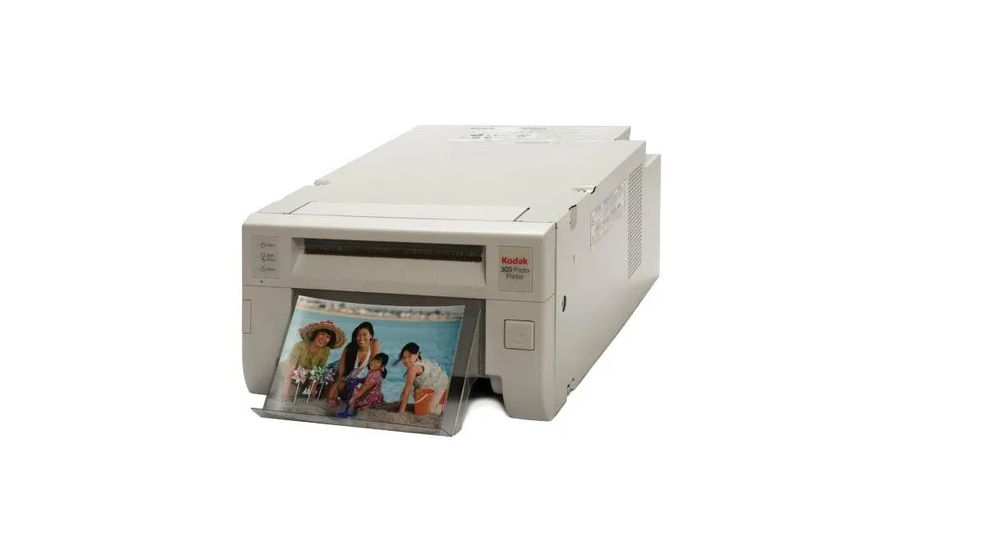KODAK 305 Photo Printer Safety Precautions User Manual
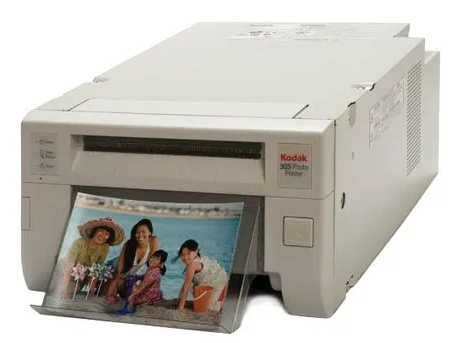
SAFETY PRECAUTIONS
In the interest of safety, please observe the following precautions:
POWER REQUIREMENT
The Kodak 305 Photo Printer is designed to operate on 120 V AC 50/60 Hz in the U.S.A. and Canada, and 220 V – 240 V AC
50/60 Hz in Europe. Never connect to any outlet or power supply having a different voltage or frequency.
WARNING : THIS APPARATUS MUST BE EARTHED.
PROTECTIVE MEASURES
IF ABNORMALITIES ARISE,
Use of the printer during emission of smoke or abnormal sounds (without adopting countermeasures) is dangerous. In such a
case, unplug the power cord from the source outlet immediately, and request maintenance service from the sales dealer.
NEVER INSERT ANY OBJECT INTO THE PRINTER
Foreign objects of any kind inserted into this printer constitute a safety hazard and can cause extensive damage.
DO NOT PLACE ANYTHING ON THE KODAK 305 PHOTO PRINTER
Heavy objects placed on the Kodak 305 Photo Printer can cause damage or obstruct proper ventilation.
PROTECT THE POWER CORD
Damage to the power cord may cause fire or shock hazard. When unplugging, hold by the plug only and remove carefully.
DO NOT PLACE WATER CONTAINERS ON THE PRINTER
Do not place flower vases, and other water-holding containers on the printer. If, for some reason, water seeps to the inside of
the printer, unplug the power cord from the source outlet, and contact the sales dealer. If used without corrective measures, the
printer may be damaged.
“In the interest of safety, avoid handling of liquids near the printer.”
DO NOT REMOVE THE CABINET
Touching internal parts is dangerous, besides, it may lead to malfunction. Contact the sales dealer to carry out internal checks
and adjustments. Before opening the cover for eliminating a jammed paper, etc., be sure to disconnect the power cord plug.
UNPLUG THE POWER CORD DURING A LONG ABSENCE
Turn off the main power switch and unplug the power cord during a long absence.
WHEN TRANSPORTING THE PRINTER
When transporting the printer, remove the ribbon and print paper from the printer. See “INSTRUCTIONS FOR TRANSPORTATION” on page 19.
WHEN MOVING THE PRINTER
Check that the printing unit is closed firmly. And pay attention not to press the OPEN button accidentally. When the printing unit
is not closed firmly or you press the OPEN button accidentally, the printing unit may open. It can cause injury or damage.
BE CAREFUL AROUND PRINT PAPER EXIT SLOT
Don’t insert your hand or any material into the paper exit slot during printing.
Do not touch the cutter blade inside the paper exit slot.
Otherwise, your finger will be injured.
DO NOT TOUCH THE THERMAL HEAD EXCEPT WHEN CLEANING
Do not touch the thermal head (located inside the printer) except when cleaning.
They are heated to high temperature and may cause burns or injury when touched.
Also, malfunction caused by static electricity may occur.
WHEN PLACING THE PRINT PAPER, KEEP THE PRINT PAPER UPRIGHT
When you put the print paper sideways on a table, etc., it may roll and fall. This may cause injury.
REMOVE THE TRIM TRAY WHEN OPENING OR CLOSING THE DOOR
When you open or close the door with the trim tray installed, the tray may be removed and fall. This may cause injury or
damage. Also, the chips generated by margin cut may jam at the paper exit slot.
DO NOT LEAVE THE PRINTING UNIT OPEN
When the printer is moved with the printing unit open, it may cause injury or damage.
CLOSE THE PRINTING UNIT FIRMLY
Take care not to pinch your hand when closing the printing unit. When the printing unit is not closed firmly, it may open during
transportation and it may cause injury or damage.
DO NOT PUSH DOWN ON THE PRINTING UNIT OR THE DOOR
If you push down on the printing unit or the door when they are open, this printer may fall and it can cause damage or injury.
INSTALLATION LOCATIONS
MAINTAIN GOOD VENTILATION
Ventilation slots and holes are provided on the rear and both sides of this printer. Place the printer on a hard and level surface
and keep a space between the printer and the walls to ensure proper ventilation. When putting the printer on the system rack,
take a space between the printer and the back and sides of the rack.
SUITABLE LOCATIONS
Avoid shaky places or hot-springs areas where hydrogen sulfide and acidic ions are likely to be generated.
AVOID PLACES WITH HIGH HUMIDITY AND DUST
Do not place the printer at a high humidity and dusty locations. They can cause extensive damage to this printer. Avoid places
where the printer is likely to be exposed to oily fumes and vapors.
AVOID PLACES LIKELY TO BE EXTREMELY HOT
Places exposed to direct sunlight, or near heating appliances can attain extremely high temperatures, which may deform the
cabinet, or can become a prime cause of damage.
PLACE THE PRINTER ON A HORIZONTAL LEVEL
The printer is likely to be affected if it is placed in slanted conditions or in an unstable places.
PROTECT AGAINST DEW FORMATION
In extremely cold regions, if the printer is moved quickly from an extremely cold place to warmer one, dew is likely to be formed.
If dew is formed, printing is not possible.
OPERATING AMBIENT TEMPERATURE RANGE
The operating ambient temperature range is 15°C – 30°C (59°F – 86°F) and the humidity of 30% – 80% RH. When using the
printer on the system rack, be sure to keep this ambient temperature inside the rack.
Depending on the internal temperature, it may take some time to start printing.
FOR LONG OPERATING LIFE
UNSUITABLE MATERIALS FOR THE KODAK 305 PHOTO PRINTER
Coat flaking and deformation are likely to occur if the printer is wiped with chemical dusters, benzine, thinner or any other
solvent, if rubber or PVC items are left in contact with the printer for extended duration, or if the printer is sprayed with
insecticide.
CARE OF THE CABINET
Unplug and clean with a soft cloth slightly moistened with a mild soap and water solution. Allow to dry completely before
operating. Never use petroleum base solutions or abrasive cleaners.
HEAD ABRASION
The thermal head, like the video head, wears out. When it is abraded, it becomes hard to print out fine details of the picture. In
such a case, it is necessary to replace the thermal head. Consult with the sales dealer for replacing the head.
CONNECTING DEVICES
Read thoroughly “Operating Precautions” of the instruction booklets for the devices connected with the Kodak 305 Photo Printer.
The power cord must be disconnected after printing is over.
CAUTION ON RELOCATING
When transporting this printer, make sure it is not likely to be subjected to impacts. They can be a prime cause for damage.
Further, make sure to disconnect the power cord from the power outlet, and the cables from the connected devices.
OTHER CAUTIONS
- Do not pull out nor touch the print paper until printing is completed. It may degrade the print quality or cause an error.
- Dust or other foreign matter adhering to the print paper or the ribbon cassette, or deformation resulting from exposure to
extremely low or high temperatures could cause loss of color, uneven color or lines, or wrinkles in the print images. - Clean the thermal head and platen roller to keep good print quality whenever you replace the print paper and ribbon.
- Depending on the internal temperature, the printer may stop printing temporarily during printing. (The POWER indicator
blinks green.) Please wait for the printer to resume printing.
Do not touch the print paper. - Each time printing is completed, remove the prints. If the prints are not removed, a paper jam may occur.
- Empty the trim tray frequently to prevent jamming the strips at the print outlet.
- The paper tray is used for storing the cut print paper temporarily. The print paper may fall from the tray or may not be stored
in the printed order.
NOTE:
YOUR UNDERSTANDING IS REQUESTED FOR THE LOSS OF IMAGES IN MEMORY DUE TO THE SUDDEN
OCCURRENCE OF A MALFUNCTION.
SPECIAL FEATURES
- AVAILABLE 2 PRINT SIZES
2 printing sizes, 10×15 (4×6”) (max. 102 x 152 mm) and 15×20 (6×8”) (max. 152 x 203 mm) are selectable. - 300 DPI HIGH RESOLUTION
The Kodak 305 Photo Printer has a high resolution of 300 dpi for precise illustrations and sharp photographic images. - LARGE CAPACITY PRINTING
Maximum of 320 prints per roll for 10×15 (4×6”) is offered. Large economical print capacity per roll reduces frequency of
exchanging paper and ribbon. - HIGH QUALITY PRINTS
The Kodak 305 Photo Printer is a dye sublimation thermal transfer color printer, which produces superior high quality images. It also produces a continuous tone at 256 gradient for each of Y, M, and C. - HIGH SPEED PRINTING
HI-SPEED USB (VER. 2.0) INTERFACE SUPPORTING - MATTE PRINTING OPTION
Note: Matte is only recommended for an even number of 10×15 prints.
Printing an uneven number of prints may lead to lower number of prints produced per ribbon kit.
UNPACKING
Take the printer out of the box by the following procedures. Make sure to check the accessories.
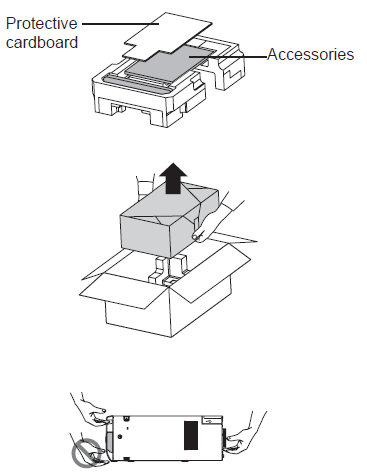
- Open the printer box from the top and remove the top cushion containing the accessories out of the box.
Remove the protective cardboard and then take the accessories out of the cushion. - Carefully pull the printer up and out of the box.
Pull the printer straight up as shown in the figure. - Unwrap the packing.
Remove the protective materials for transportation such as protective sheet.
Remove the trim tray before carrying the printer.
Hold the printer by the front and rear handle as illustrated in the drawing.
CAUTION
- Do not carry the printer with the trim tray attached and by holding the part under the trim tray. The trim tray may be
removed and fall. It may cause injury or damage. - When the printing unit is not closed firmly or you press the OPEN button accidentally, the printing unit may open. It can
cause injury or damage.