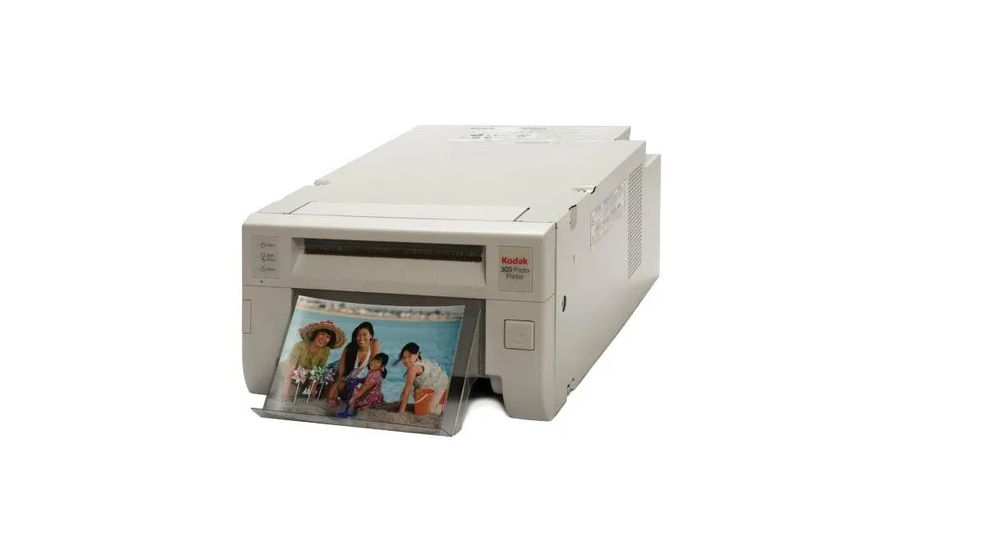KODAK 305 Photo Printer Features And Functions User Manual FRONT PANEL TRIM TRAY Holds the paper strips generated by margin cut. Empty the tray frequently to prevent jamming the strips at the print outlet. NOTE Remove the tray before opening the door. If the door is opened with this tray attached, the printer or this …
Continue reading “KODAK 305 Photo Printer Features And Functions User Manual”