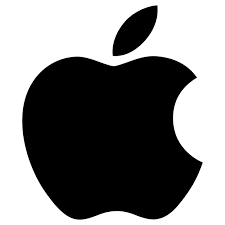APPLE Airpods-pro-2generation User Manual

INSTRUCTION
The Apple AirPods Pro is a popular pair of wireless earbuds produced by Apple Inc. They were released on October 30, 2019, as an upgrade to the original AirPods. Here are some key features and details about the AirPods Pro:
- Active Noise Cancellation: One of the main features of the AirPods Pro is active noise cancellation. It uses advanced technology to actively block out external sounds, providing a more immersive and focused audio experience.
- Transparency Mode: In addition to active noise cancellation, the AirPods Pro also offers a transparency mode. This mode allows you to hear and interact with your surroundings while still listening to music or taking calls.
- Customizable Fit: The AirPods Pro comes with customizable silicone ear tips in three different sizes (small, medium, and large). This allows you to find the best fit and seal for your ears, ensuring comfort and better noise isolation.
- Improved Design: Compared to the original AirPods, the AirPods Pro has a more compact and streamlined design. They feature a shorter stem and a new in-ear design with a pressure-equalizing vent to relieve pressure during extended use.
- Sweat and Water Resistance: The AirPods Pro has an IPX4 rating for sweat and water resistance, making them suitable for workouts and other activities that may involve moisture.
- Adaptive EQ and Audio Technology: AirPods Pro uses adaptive EQ to automatically adjust the sound quality based on the shape of your ear. They also have an enhanced amplifier for improved audio performance.
Connect to iPhone or iPad.
Connect to Wi-Fi and turn on Bluetooth®.
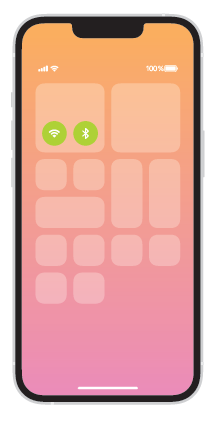
Connect AirPods Pro.
Open case and hold near device to set up. Apple devices signed in to iCloud pair automatically.
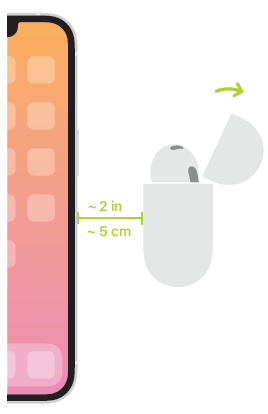
Connect to other devices.
With AirPods Pro in open case, press button on back until light blinks. Then choose them in Bluetooth settings.
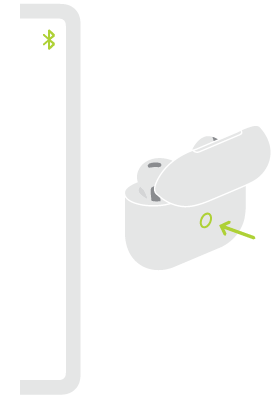
Changing ear tips.
Pull firmly to remove tip. To attach tip, align it, then push until it clicks.
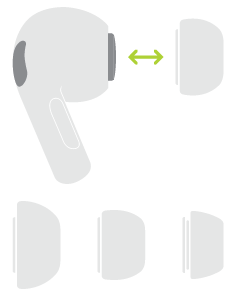
Charge AirPods Pro.
Place case with status light facing up on an Apple Watch, MagSafe, or Qi-certified charger. Or use the Lightning connector.

Swipe up or down to adjust volume.
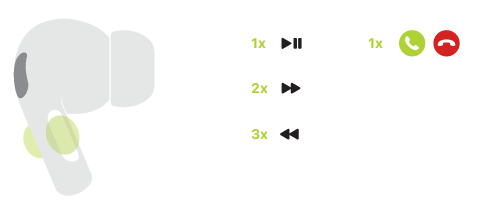

Press and hold.
Switch between Active Noise Cancellation and Transparency mode.

Audio controls in Control Center.
Swipe down from top-right corner to open Control Center. Touch and hold volume to see audio options.

About this item
SPACIFECATION
| Brand | Apple |
| Model Name | AirPods |
| Color | White |
| Form Factor | In Ear |
| Connectivity Technology Wireless |
Air Pods User Guide.
To learn more, go to support.apple.com/guide/airpods.
FAQS
Q: What are Apple AirPods Pro?
A: Apple AirPods Pro are wireless earbuds developed and manufactured by Apple. They are an upgraded version of the original AirPods, featuring active noise cancellation, improved sound quality, and a more secure fit.
Q: How do I connect AirPods Pro to my device?
A: To connect AirPods Pro to your device, make sure Bluetooth is enabled on your device. Open the AirPods Pro case, then go to the Bluetooth settings on your device and select “AirPods Pro” from the list of available devices. Follow the on-screen instructions to complete the pairing process.
Q: How does the active noise cancellation feature work?
A: AirPods Pro use built-in microphones to detect external sound and then generate anti-noise to cancel out the background noise. This feature helps to create a more immersive audio experience by reducing external distractions.
FAQS
Q: Can I use AirPods Pro with non-Apple devices?
A: Yes, AirPods Pro can be used with non-Apple devices. They are compatible with devices that support Bluetooth connectivity, including Android smartphones, tablets, and computers.
Q: Are AirPods Pro sweat and water-resistant?
A: Yes, AirPods Pro have an IPX4 rating for sweat and water resistance. This means they are splash-proof and can withstand light exposure to water, such as sweat during workouts or rain. However, they are not designed to be fully submerged in water.
Q: How do I control the playback and volume on AirPods Pro?
A: AirPods Pro have touch-sensitive controls. By default, you can squeeze the force sensor on the stem of the earbuds to control playback (e.g., play/pause, skip tracks) and activate Siri. You can also customize the controls in the Bluetooth settings on your connected device.
Q: How long does the battery last on AirPods Pro?
A: AirPods Pro offer up to 4.5 hours of listening time on a single charge with active noise cancellation enabled. The charging case provides additional charges, extending the total listening time to around 24 hours. Quick charging is also available, providing approximately 1 hour of listening time with just 5 minutes of charging.