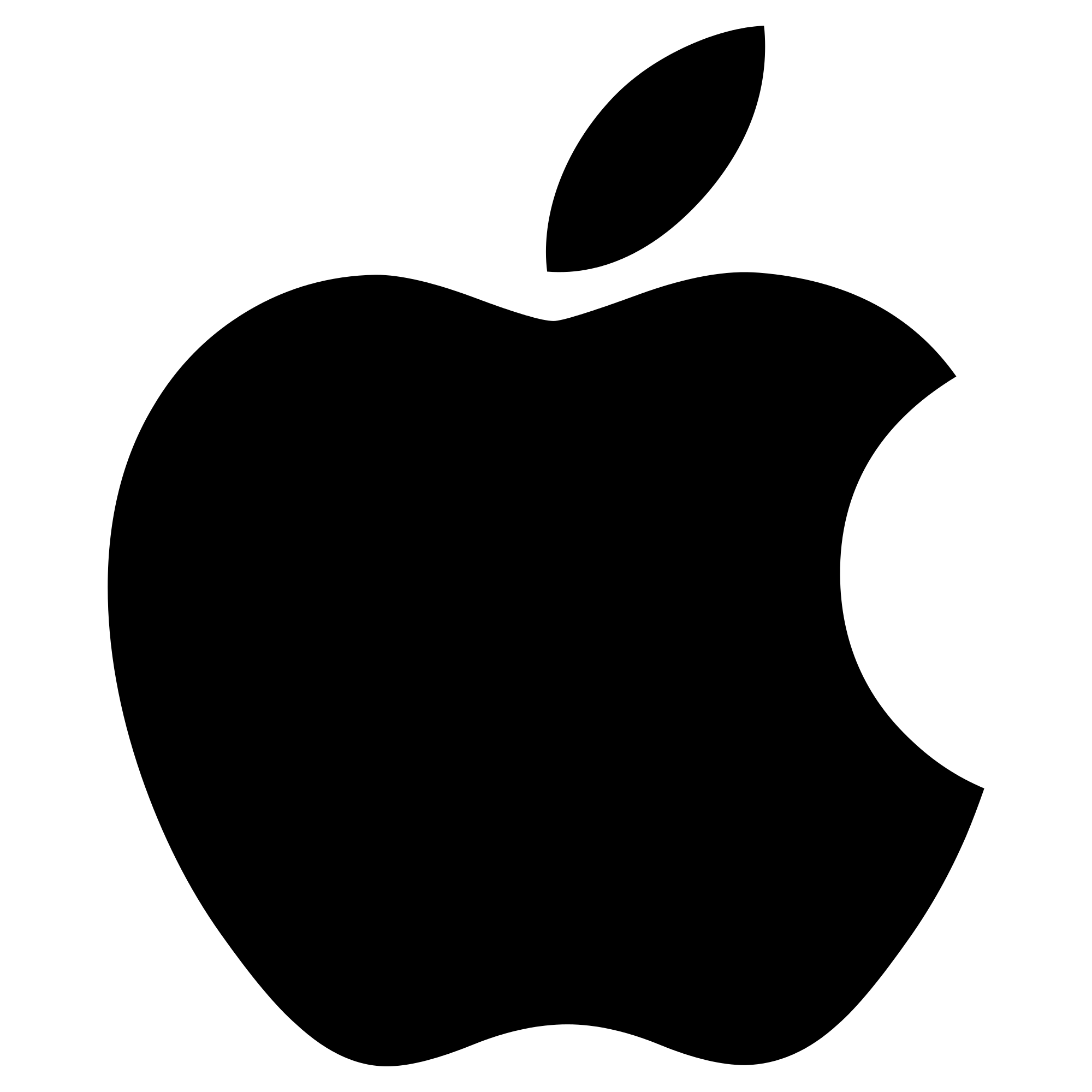Apple Airpods Pro Magsafe Charging Case safety User Manual

Safety and handling
Important safety information
Handle AirPods Pro and case with care. They contain sensitive electronic components, including batteries, and can be damaged, impair functionality, or cause injury if dropped, burned, punctured, crushed, disassembled, or if exposed to excessive heat or liquid or to environments having high concentrations of industrial chemicals, including near evaporating liquified gasses such as helium. Don’t use damaged AirPods Pro or case.
Batteries
Don’t attempt to replace AirPods Pro or case batteries yourself—you may damage the batteries, which could cause overheating and injury.
- Heat generation: During charging, the Magsafe Charging Case may generate some heat. However, Apple has designed the product to ensure that it operates within safe temperature ranges. If you notice excessive heat or any discomfort during charging, it is advisable to remove the case from the charger and contact Apple support.
- Magnetic attachment: The Magsafe technology relies on a series of magnets to securely attach the charging case to your device. These magnets are built into both the case and the charging device. While the magnetic attachment is strong enough to hold the case in place, it’s important to ensure that the case is properly aligned and attached to avoid any accidental detachment during charging.
- Electrical safety: The Magsafe Charging Case has undergone rigorous testing to meet safety standards and regulations. Apple designs its products with multiple safety mechanisms to protect against issues like short circuits, power surges, and overcharging. Additionally, the case is equipped with features like temperature sensors and voltage regulators to ensure safe charging.
- Authenticity and compatibility: To ensure safety and optimal performance, it’s crucial to use genuine Apple AirPods Pro Magsafe Charging Cases and compatible charging accessories. Using counterfeit or third-party charging products may compromise safety and lead to subpar charging performance.
Charging
Charge the case with the charging cable and a power adapter or computer or by placing the case with status light facing up on a MagSafe or Qi-certified wireless charger. Only charge with an adapter that is compliant with applicable country regulations and international and regional safety standards, including the International Standard for Safety of Information Technology Equipment (IEC 60950-1). Other adapters may not meet applicable safety standards, and charging with such adapters could pose a risk of death or injury.
Using damaged cables or chargers, or charging when moisture is present, can cause fire, electric shock, injury, or damage to the case or other property. When using a wireless charger, avoid placing metallic foreign objects on the charger (for example, keys, coins, batteries, or jewelry), as they may become warm or interfere with charging.
Prolonged heat exposure
Avoid prolonged skin contact with a device, its power adapter, the charging cable and connector, or a wireless charger when plugged into a power source, because it may cause discomfort or injury. For example, while the case is charging using the charging cable and a power adapter or a wireless charger plugged into a power source, don’t sit or sleep on the case, charging cable, connector, power adapter, or wireless charger, or place them under a blanket, pillow, or your body. Take special care if you have a physical condition that affects your ability to detect heat against your body.
Hearing loss
Listening to sound at high volumes may permanently damage your hearing. Background noise, as well as continued exposure to high volume levels, can make sounds seem quieter than they actually are. Check the volume after inserting AirPods Pro in your ears and before playing audio. For more information about hearing loss and how to set a maximum volume limit, see apple.com/sound.
WARNING: To prevent possible hearing damage, do not listen at high volume levels for long periods.
Driving hazard
Use of AirPods Pro while operating a vehicle is not recommended and is illegal in some areas. Check and obey the applicable laws and regulations on the use of earphones while operating a vehicle. Be careful and attentive while driving. Stop listening to your audio device if you find it disruptive or distracting while operating any type of vehicle or performing any activity that requires your full attention.
Choking hazard
AirPods Pro, the case, and small parts included with AirPods Pro may present a choking hazard or cause other injury to small children. Keep them away from small children.
Medical device interference
AirPods Pro and case contain components and radios that emit electromagnetic fields. AirPods Pro and case also contain magnets. These electromagnetic fields and magnets may interfere with pacemakers, defibrillators, or other medical devices. Maintain a safe distance of separation between your medical device and AirPods Pro and case. Consult your physician and medical device manufacturer for information specific to your medical device. Stop using AirPods Pro and case if you suspect they are interfering with your pacemaker, defibrillator, or any other medical device.
Skin irritation
AirPods Pro can lead to skin irritation if not properly cleaned. Clean AirPods Pro regularly with a soft lint-free cloth. For additional information on how to clean your device and other tips to avoid skin irritation, go to apple.com/support. If a skin problem develops, discontinue use. If the problem persists, consult a physician.
Electrostatic shock
When using AirPods Pro in areas where the air is very dry, it is easy to build up static electricity and possible for your ears to receive a small electrostatic discharge from AirPods Pro. To minimize the risk of electrostatic discharge, avoid using AirPods Pro in extremely dry environments, or touch a grounded unpainted metal object before inserting AirPods Pro.
Important handling information
Discoloration of the Lightning connector and/or of the bottom of the stem of your AirPods Pro after regular use is normal. Dirt, debris, and exposure to moisture may cause discoloration. For information about exposure to liquid and cleaning AirPods Pro, the case, and the Lightning connector, see apple.com/support.
Support
For support and troubleshooting information, and user discussion boards, go to apple.com/support.
Class 1 Laser information
This device is classified as a Class 1 Laser product per IEC60825-1 Ed. 3. This device complies with 21 CFR 1040.10 and 1040.11, except for conformance with IEC 60825-1 Ed. 3., as described in Laser Notice No. 56, dated May 8, 2019. Caution: This device contains one or more lasers. Use other than as described in the user guide, repair, or disassembly may cause damage, which could result in hazardous exposure to infrared laser emissions that are not visible. This equipment should be serviced by Apple or an authorized service provider.