HP BH10 Wireless Bluetooth Headphones User Manual

Product introduction
- BK Chipest, 5.0 Versions, Low power, High transmission,Support for multiple protocols.
- High quality wireless Bluetooth streaming allows you to enjoy strong music andbid farewell to messy cable shackles.
- Closed back cover structure eliminates sound leakage and retains sound detailsto bring you broad bass feeling.
- Soft leather earrings are skin-friendly and breathless, andeven if you wear headphones for a long time, you feel comfortable.
- Foldable design is easy for you, easy to carry , with music anytime, anywhere.
- The keystroke operation is simple, the function is perfect, and the incoming call tentacles are accessible.
- The two Bluetooth devices can be connected at the same time, and the working and entertainment can be switched at any time.
Specifications
- Product name: HP BH10
- Horn size: 040mm
- Horn impedance: 329±15%
- Sensitivity: 115±3dB (at 1kHz/1mw, With IEC60711 Coupler)
- Rated power of horn: 10mw
- USB cable: 0.3m (medium 3.2pvc 2-core charging cable – black)
- Call time: 20H
- Music time: 70% volume playing no less than 22H; 50% volume play no less than 25H
- Standby time: 100H
- Headphone size: 183*168* 77.9mm (7. 2*6.61*3.07in); Weight: 270g (9.52 oz)
Complete set of products
- Headphone* 1
- USB cable *1
- Instruction *1
- Warranty card *1
The product description
Schematic diagram of products and accessories
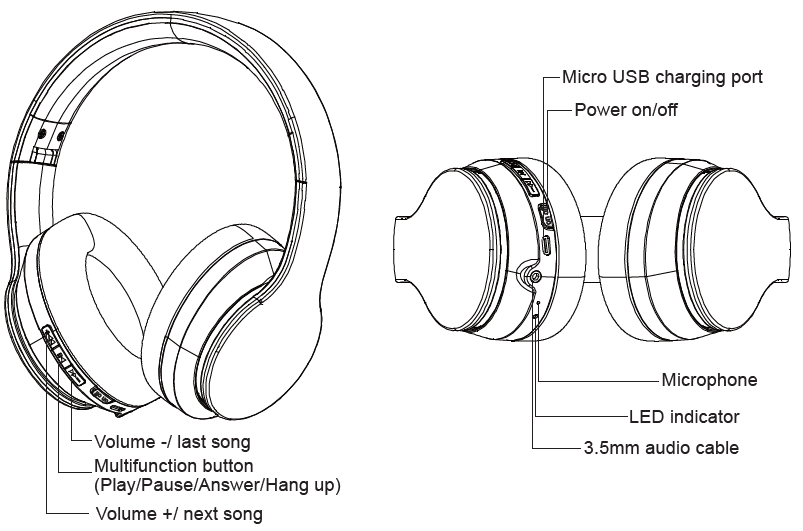
Instructions
Charging
When it is used for the first time (or not used for a long time), please make sure to charge the headset before use.
In the process of use, if you see the red light flashing, it means the battery of the headset is too low, please immediately charge. When the red light is long and bright, it means that the battery is in charge. When the red light is off, it means that the battery is fully charged.
AUX IN audio input
When using this function, it is unnecessary to turn on the earphone power, insert the 3.5mm end of the audio source into the AUX IN hole L, and the other end of the 3.5mm plug into the output hole of the audio source of the player (such as computer, MP3, mobile phone, the headset, the tablet, mobile computer).
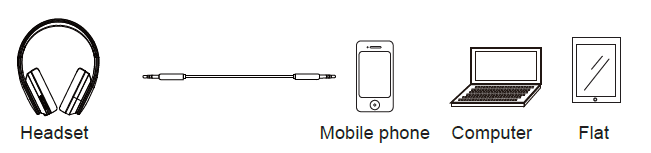
Third: Power on/Power off
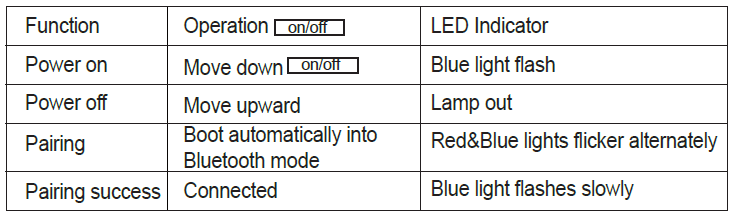
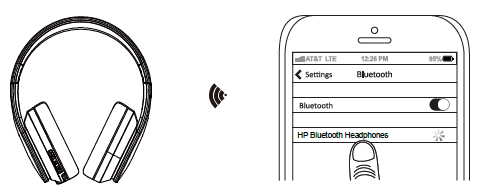
Fifth: Music Operation
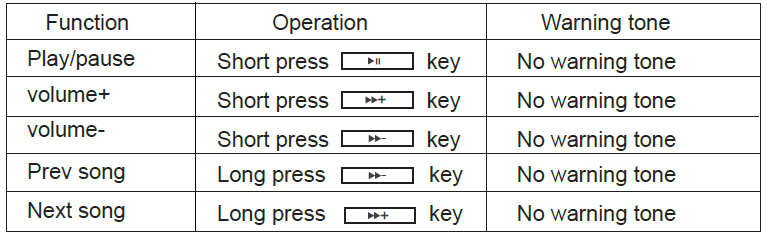
Sixth: Dialing operation
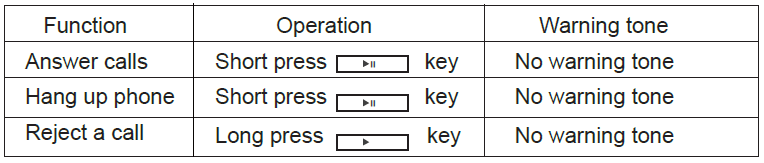
Notice:
- When the volume of the earphone is turned up to the maximum/minimum, you will hear “didi” prompt sound
- When using 3.5mm audio cable, the headset enters the wired mode and is turned off. The operation button has no function. Music playback and call can be used normally
- Model: HP BH10
- Rating:3.7V /500 mA
- Battery: Polymer lithium battery
Battery Service Specification
- Please install the battery as indicated.
- This product contains rechargeable batteries that must be properly disposed of for recycling.
Please do not put the batteries in the fire to avoid explosion.
Disposal of waste equipment in private residences by users in EU countries or regions:
The inclusion of this symbol on the product or package indicates that the product shall not be disposed of as general residential waste, and you are responsible for sending the discarded equipment to the designated waste electrical and electronic equipment recycling point, which will help save natural resources and benefit human health through the classified collection and recycling of such discarded equipment. For more information on recycling of waste equipment, please contact your local municipal authority, your household waste disposal station or the store that purchased this product.
Maintenance and Repairing
When using, please read the following suggestions to help you comply with the warranty terms and extend the service life of the product
- Keep the product dry, do not put the product in wet place avoid affecting the internal circuit.
- Do not use the product during intense exercise and excessive sweating avoid sweat from infiltrating into the product and damage the product.
- Do not put the product in the sun or the place of high temperature. High temperature can shorten the life of electronic parts, damage batteries and deform some plastic parts.
- Do not put the product in frozen place avoid damaging the internal circuit.
- Do not try to disassemble the product, if not professional, may damage the product.
- Do not fall, shake violently, and hit the product with hardware to avoid damaging the internal circuit.
- Do not use strong chemicals, cleaning agents to clean the headphone.
- Do not use sharp body in the product scratch, so as not to damage the shell and affect the appearance. If the product does not work properly, please send it to your qualified maintenance agency.
Safety Precautions
- To ensure your personal safety, please do not wear and place the headset too close to the pacemaker (less than 10CM).
- Do not insert the plug into the power socket.
- Children should use this device under the supervision of adults. This product is not a toy.
- To use headphone at high volume-especially using for long time-may damage your hearing.
- Operating hi-fi switch or inserting the headphone may produce a high pitched sound, which may affect your hearing at high volume setting. Therefore, please set the volume control to minimum before switching between various audio frequencies or plugging in headphone.
- For the sake of traffic safety, do not use headphone while driving or riding a bicycle
FCC Requirement
Changes or modifications not expressly approved by the party responsible for compliance could void the user’s authority to operate the equipment.
This device complies with Part 15 of the FCC Rules. Operation is subject to the following two conditions:
- this device may not cause harmful interference, and
- this device must accept any interference received, including interference that may cause undesired operation.
Note: This equipment has been tested and found to comply with the limits for a Class B digital device, pursuant to Part 15 of the FCC Rules. These limits are designed to provide reasonable protection against harmful interference in a residential installation. This equipment generates, uses, and can radiate radio frequency energy, and if not installed and used in accordance with the instructions, may cause harmful interference to radio communications. However, there is no guarantee that interference will not occur in a particular installation. If this equipment does cause harmful interference to radio or television reception, which can be determined by turning the equipment off and on, the user is encouraged to try to correct the interference by one or more of the following measures:
- Reorient or relocate the receiving antenna.
- Increase the separation between the equipment and receiver.
- Connect the equipment into an outlet on a circuit different from that to which the receiver is connected.
- Consult the dealer or an experienced radio/TV technician for help.

