Beats solo3 wireless headphones User Manual

To connect to iPhone with iOS 10 or later follow steps 1–3.
For all other devices see the back of this guide
TURN ON BLUETOOTH®
Swipe up from the bottom of the screen and tap the Bluetooth® icon.

CONNECT SOLO3 WIRELESS
Press power button for 1 second. Hold near unlocked iPhone, then follow onscreen instructions.
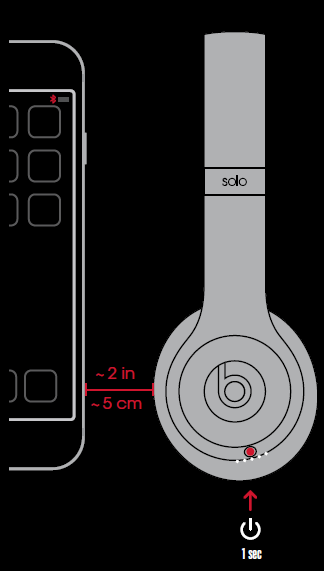
START LISTENING
Your Solo3 Wireless is now connected and ready to use.
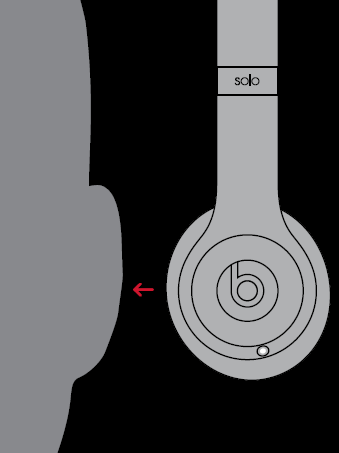
USE WITH YOUR OTHER APPLE DEVICES
Solo3 Wireless now works with your other devices signed into iCloud. Select Beats Solo3 in Control Center (iOS) or menu bar (macOS).
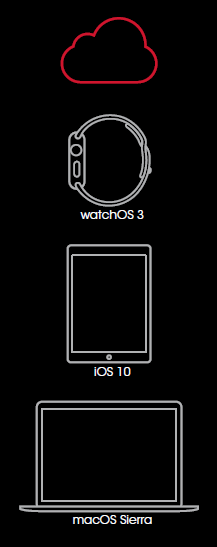
WIRELESS CONTROLS
During wireless use, control music and manage calls with the “b” button. Adjust volume above and below the “b” button.
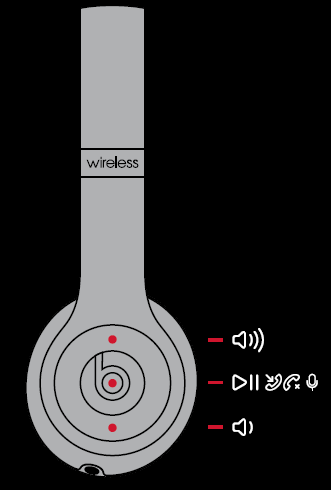
WIRELESS SETUP FOR OTHER DEVICES*
Press power button for 5 seconds. On your device, go to Bluetooth® settings and choose Beats Solo3.
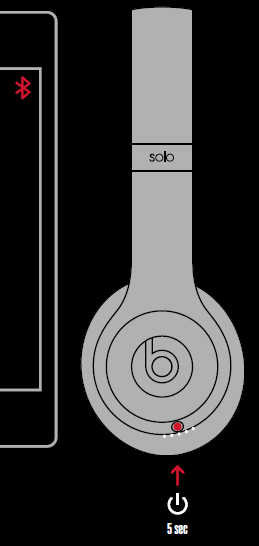
WIRED PLAYBACK
Plug in Remote Talk cable for wired mode to conserve battery or when battery is depleted.

WIRED CONTROLS
Control music, manage calls and adjust volume with Remote Talk cable*.
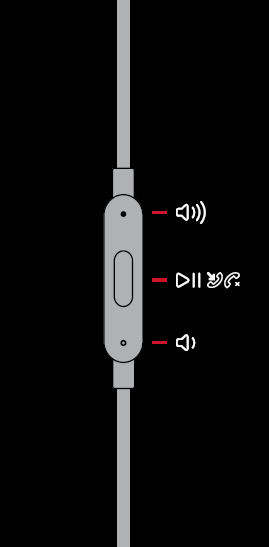
CHARGE
Using a micro USB cable, plug in headphones to charge.
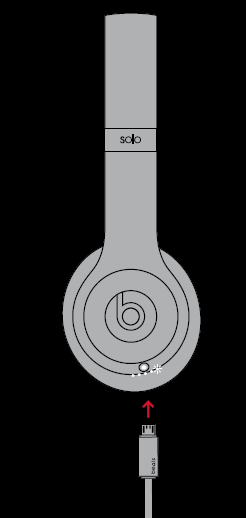
ABOUT
Key features of the Beats Solo3 Wireless headphones include:
- Wireless Connectivity: They use Bluetooth technology to connect to compatible devices like smartphones, tablets, and computers, allowing for a wireless listening experience.
- Apple W1 Chip: The Solo3 headphones are equipped with Apple’s custom W1 chip, which ensures seamless pairing and quick setup with Apple devices. The chip also helps improve battery efficiency.
- Battery Life: One of the standout features of the Solo3 is its exceptional battery life. On a single charge, they can last up to 40 hours of continuous playback, making them ideal for long journeys or extended listening sessions.
- Fast Fuel Technology: With Fast Fuel, a quick 5-minute charge can provide up to 3 hours of playback, ensuring you can get back to your music even if the battery is running low.
- On-Ear Controls: The headphones have built-in controls on one of the ear cups, allowing you to adjust volume, skip tracks, take calls, and activate voice commands without needing to use your connected device.
- Comfort and Design: The Beats Solo3 Wireless headphones are designed to be lightweight and comfortable, with adjustable on-ear cushioned ear cups and a foldable design for easy portability.
- Sound Quality: Beats headphones are known for their emphasis on bass, providing a powerful and energetic sound signature that appeals to many listeners, especially those who enjoy hip-hop, electronic, and pop genres.
- Integrated Microphone: The headphones have a built-in microphone that allows you to take calls and use voice assistants without needing to take them off.
- Compatibility: While optimized for Apple devices with the W1 chip, the Solo3 headphones can also be used with non-Apple devices via standard Bluetooth connectivity.
wireless headphones features
- Wireless Connectivity: The Beats Solo3 headphones use Bluetooth technology to connect wirelessly to compatible devices like smartphones, tablets, and computers, providing you with the freedom to move without being tethered by a cable.
- Apple W1 Chip: These headphones are equipped with Apple’s W1 chip, which enables seamless pairing and quick setup with Apple devices, ensuring a stable and efficient wireless connection.
- Battery Life: The Beats Solo3 boasts an impressive battery life of up to 40 hours on a single charge. This extended battery life allows for all-day listening without needing to worry about frequent recharging.
- Fast Fuel Technology: If you’re in a hurry and the battery is running low, Fast Fuel technology comes to the rescue. A quick 5-minute charge can provide up to 3 hours of playback, allowing you to get back to your music swiftly.
- On-Ear Controls: The headphones have integrated on-ear controls, which let you easily adjust volume, play/pause music, skip tracks, answer calls, and activate voice commands without needing to access your connected device.
- Comfortable Design: Designed for comfort, the Beats Solo3 features cushioned on-ear ear cups that can be adjusted to fit various head sizes. The lightweight and ergonomic design make them suitable for extended listening sessions.
- Foldable and Portable: The headphones have a foldable design, making them easy to carry and store in the included carrying case when not in use.
- Powerful Sound: Beats headphones are known for their emphasis on bass, delivering a powerful and energetic sound signature that is well-suited for genres like hip-hop, pop, and electronic music.
- Integrated Microphone: With a built-in microphone, the Solo3 headphones allow you to take calls and interact with voice assistants (e.g., Siri on Apple devices) without having to remove the headphones.
- Compatibility: While optimized for Apple devices with the W1 chip, the Beats Solo3 can also be paired with non-Apple devices using standard Bluetooth connectivity.
FAQS
- How do I pair the Beats Solo3 with my device?
To pair the Beats Solo3 with your device, make sure the headphones are turned on and in pairing mode. For Apple devices, simply hold the headphones near your unlocked iPhone or iPad, and a prompt will appear on your device asking if you want to connect. For non-Apple devices, enable Bluetooth on your device, search for available Bluetooth devices, and select “Beats Solo3” from the list. - Does the Beats Solo3 have noise-cancellation?
No, the Beats Solo3 Wireless headphones do not have active noise-cancellation. They provide passive noise isolation due to their design and cushioned ear cups, which can help reduce ambient noise. - Can I use the Beats Solo3 with non-Apple devices?
Yes, the Beats Solo3 headphones can be used with both Apple and non-Apple devices. While they are optimized for Apple devices with the W1 chip, they can still connect to non-Apple devices via standard Bluetooth connectivity. - How long does the battery last on the Beats Solo3?
The Beats Solo3 offers an impressive battery life of up to 40 hours on a single charge. This long-lasting battery makes them suitable for extended use without needing frequent charging. - Does the Beats Solo3 come with a carrying case?
Yes, the Beats Solo3 headphones typically come with a carrying case for easy storage and portability. - Are the Beats Solo3 headphones sweat-proof or waterproof?
The Beats Solo3 headphones are not officially advertised as sweat-proof or waterproof. They are designed primarily for casual everyday use, and care should be taken to avoid exposing them to excessive moisture. - Can I use the Beats Solo3 for making phone calls?
Yes, the Beats Solo3 Wireless headphones have an integrated microphone, allowing you to make and receive phone calls when paired with a compatible device. - Do the Beats Solo3 headphones support fast charging?
Yes, the Beats Solo3 feature Fast Fuel technology, which enables rapid charging. A 5-minute charge can provide up to 3 hours of playback. - Can I use the Beats Solo3 while they are charging?
Yes, you can use the Beats Solo3 while they are charging. If the battery is running low, simply plug them into a power source using the included charging cable and continue using them while they charge. - How do I update the firmware on the Beats Solo3?
Firmware updates for the Beats Solo3 are typically done through the Beats Updater utility on a computer. You can download the Beats Updater software from the official Beats website and follow the instructions to update the firmware.

