Wyze WLPPO1 Outdoor Smart Plug User Manual

Wyze Labs. Inc. 3933 Lake Washington Blvd NE, Suite 350
Kirkland, WA 98033
Instruction Manual for WLPPO1.
PHOTO
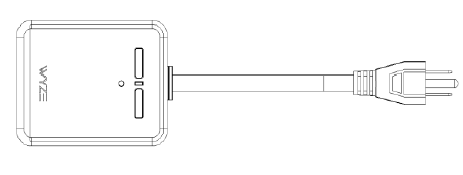
DESCRIPTION
- WiFi Outdoor Plug
- Type WLPPO1
- Input: 120V~,60Hz
- Output:
Max.15A Resistive Load
Max. 1000W Tungsten Lamp
Max. 1/2 HP - Rainproof
- Operation Temperature:n-4°F~120°F (-20°C~50°C)
- FCC ID: 2AUIUWLPPO1
- IC: 25466-WLPPO1
AC Adaptor
Input: 120 V~ 60Hz
2 outlets Output: Maximum 1875 W for Resistive load
Download apps
IOS version please search and download Wyze app at app store, Android version please search and download Wyze app from Google Play. Or you may also scan below QR code to download.

Operation plug
in adaptor into wall outlet or movable socket outlets, Press can cause it to sink into the tabletop.
Operation on/off by manual
Press push button ON to switch on if current mode is OFF.
Press push button OFF to switch off if current mode is ON
Operation on/off by Apps Pairing
- a) Please hold press button more than 5 seconds till red indicator lighting flash quickly., then release the button, you could add your electronic device into your APP now. Please reference the “QUICK START GUIDE” to learn details.
- b) The blue indicator light, pairing is succeed, then could control your device via APPS.
- c) When the red light is not lit or the blue light is not flashing, hold press button more than 10 seconds, the blue indicator will flash quickly, then release the button, red indicator flash quickly, means reset succeed, then you could pairing again.
Indicator status of Gateway
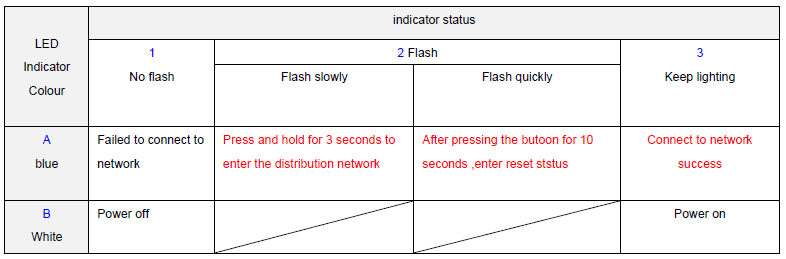
Fault finding
- a) No activation:
- Check setting program successful
- Check wifi router connection
- No response
- Check if the socket has electricity, try changing it to another place
- Try changing a device
Important Notes
- a) DO NOT OVERLOAD.
- b) To install the product needed by a qualified electrician.
Direction
- Installation must be done by people having knowledge and experience in electrical connections
- Improper installation can cause danger for your own life the life of everyone using the electrial appliance
- Improper installation can cause damage of property e.g. fire
- You are personally liable for damage of property or humans
General guidelines
- Preparation: Make sure you have a stable Wi-Fi network and a compatible mobile device with the Wyze app installed.
- Plug-in: Find a suitable outdoor power outlet and plug in the Wyze WLPPO1 Outdoor Smart Plug. Ensure that it is within range of your Wi-Fi network.
- Power On: Turn on the power supply to the outdoor smart plug.
- App Setup: Open the Wyze app on your mobile device and follow the instructions to create an account or log in if you already have one.
- Add Device: In the Wyze app, tap on the “Add Device” button and select the appropriate device category (e.g., Smart Plug).
- Connect to Wi-Fi: Follow the app’s instructions to connect the smart plug to your Wi-Fi network. This usually involves selecting your network, entering the password, and waiting for the connection to establish.
- Naming and Grouping: Once the smart plug is connected, you can assign a name and assign it to a specific room or group within the Wyze app for easier management.
- Control and Automation: After setup, you can control the smart plug manually through the Wyze app, scheduling on/off times, or automating it with other Wyze devices or third-party platforms if supported.
FCC
Warning!
For your safety, please read the following cautions before installing or using your device.
- Do not open the device or attempt to repair or service it.
- Use the device in a dry location, and avoid placing it in a humid environment.
- Do not submerge the device in liquid or attempt to clean it with liquids or solvents. To clean the device, disconnect it from the power outlet and use a damp towel.
This device complies with part 15 of the FCC Rules. Operation is subject to the following two conditions: (1) This device may not cause harmful interference, and (2) this device must accept any interference received, including interference that may cause undesired operation.
CAUTION: Please note that changes or modifications of this product is not expressly approved by the party responsible for compliance could void the user’s authority to operate the equipment.
This device contains licence exempt transmitter(s)/receiver(s) that comply with Innovation, Science and Economic Development Canada’s licence-exempt RSS(s). Operation is subject to the following two conditions:
- This device may not cause interference.
- This device must accept any interference, including interference that may cause undesired operation of the device.
NOTE
NOTE: This equipment has been tested and found to comply with the limits for a Class B digital device, pursuant to part 15 of the FCC Rules. These limits are designed to provide reasonable protection against harmful interference in a residential installation. This equipment generates, uses and can radiate radio frequency energy and, if not installed and use d in accordance with the instructions, may cause harmful interference to radio communications. However, there is no guarantee that interference will not occur in a particular installation. If this equipment does cause harmful interference to radio or telev ision reception, which can be determined by turning the equipment off and on, the user is encouraged to try to correct the interference by one or more of the following measures:
- Reorient or relocate the receiving antenna.
- Increase the separation between the equipment and receiver.
- Connect the equipment into an outlet on a circuit different from that to which the receiver is connected.
- Consult the dealer or an experienced radio/TV technician for help.

