
Wyze Cam OUTDOOR Setup Guide

SETUP
- Download the Wyze app and create an account.
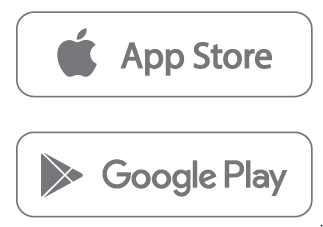
- Follow the Wyze app to set up the base station.
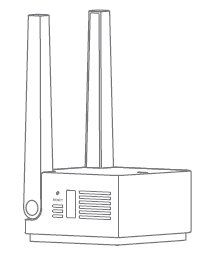
- Follow the Wyze app to set up the camera.
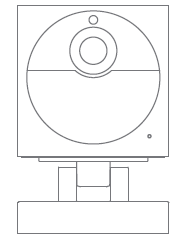
- Follow the instructions in the Wyze app to mount the camera.

OVERVIEW
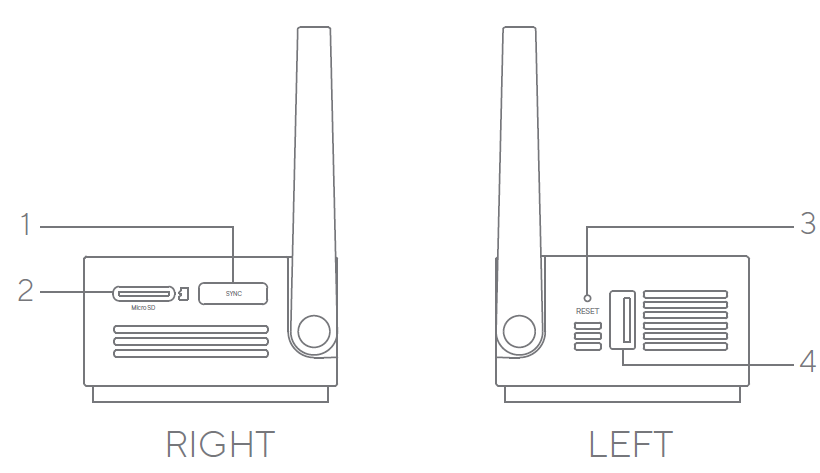
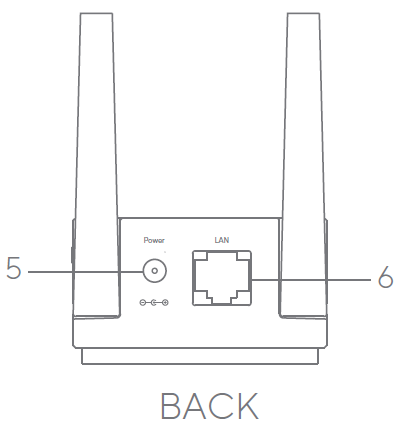
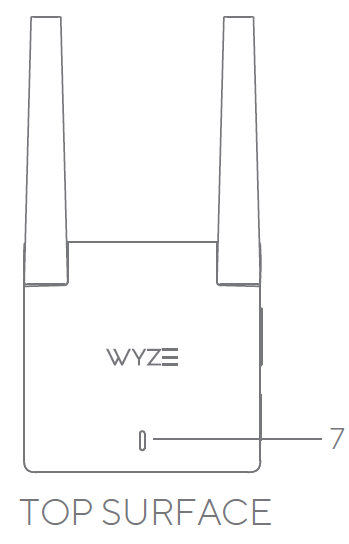
- SYNC Button
- MicroSD Slot (MicroSD card not included)
- Reset
- USB Charging port
- Power Input
- LAN Port
- Status Light
BOTTOM OVERVIEW
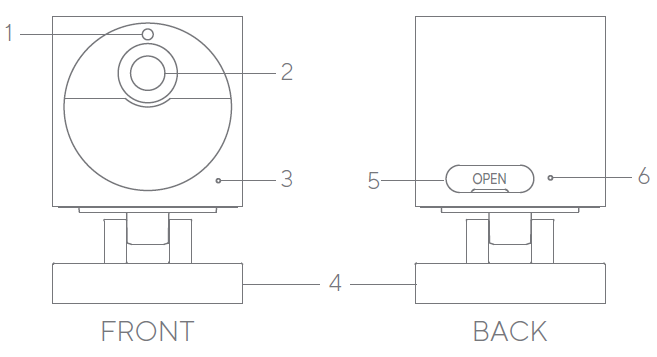
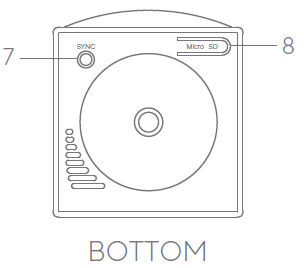
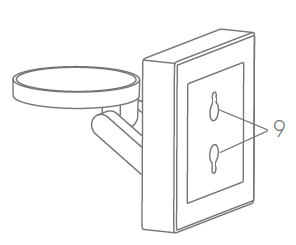 Removable Magnetic Mounting Base
Removable Magnetic Mounting Base
- Light Sensor
- Lens
- Microphone
- Removable Magnetic Mounting Base
- On/OFF Switch USB Charging Port
- Status Light
- SYNC Button
- MicroSD Slot (MicroSD card not included)
- Mounting Hole
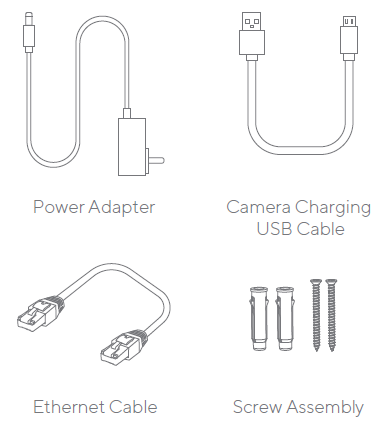
IN THE BOX
- Wyze Cam Outdoor x1
- Base Station x1
- Base Station Power Adapter x1
- Base Station Ethernet Cable x1
- Camera Charging USB Cable x1
- Quick Start Guide x1
- Screw Assembly x1
Wall Mounting
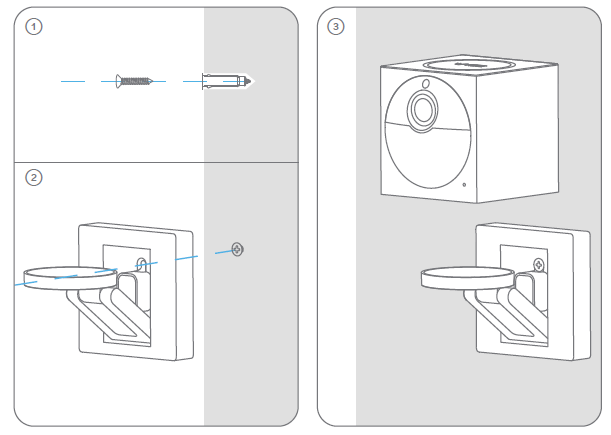
Ceiling Mounting
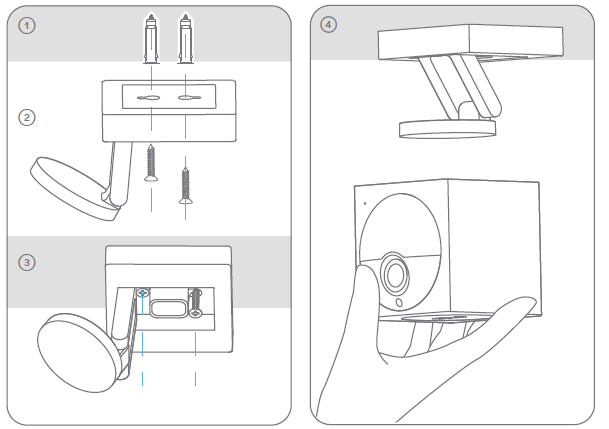
LIGHT INDICATIONS
Base Station
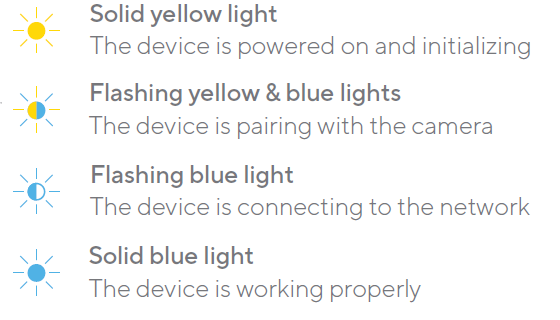
Wyze Cam Outdoor
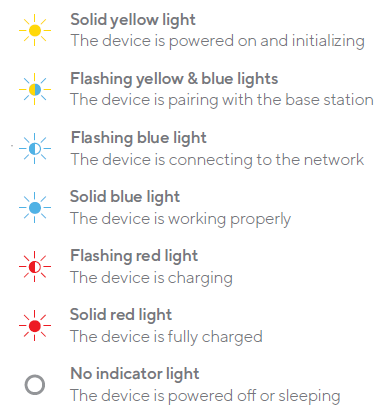
Precautions
- Prolonged direct sunlight can heat the inside of your camera past its maximum operating temperature of 122°F (50°C). Avoid directly sunlight where possible and only use your camera in environments within its operating temperature range: -4° to 122°F (-20° to 50°C).
- To charge your camera, plug the included micro USB cable into the USB port on your base station and connect it to your camera. Or use a power adapter and cable that will provide 5V/2A power.
FCC Warning
Any changes or modifications not expressly approved by the party responsible for compliance could void the user’s authority to operate the equipment.
This device complies with part 15 of the FCC Rules. Operation is subject to the following two conditions: (1) This device may not cause harmful interference, and (2) this device must accept any interference received, including interference that may cause undesired operation.
FCC Radiation Exposure Statement
This equipment complies with FCC radiation exposure limits set forth for an uncontrolled environment. This equipment should be installed and operated with minimum distance 20cm between the radiator & your body.
This transmitter must not be co-located or operating in conjunction with any other antenna or transmitter.
ISEDC RSS warning
This device complies with ISEDC licencexempt RSS standard (s). Operation is subject to the following two conditions: (1) this device may not cause interference, and (2) this device must accept any interference, including interference that may cause undesired operation of the device.
ISEDC Radiation Exposure Statement
This equipment complies with ISEDC RF radiation exposure limits set forth for an uncontrolled environment. This transmitter must not be co-located or operating in conjunction with any other antenna or transmitter. This equipment should be installed and operated with minimum distance 20cm between the radiator & your body.
CONTAINS A LITHIUM ION BATTERY
Do not improperly dispose or discard. Lithium-ion batteries should be recycled. For information on how you can recycle the product at no cost, visit wyze.com/recycle.
NEED HELP
- Tutorial Videos
www.youtube.com/wyzelabs - Troubleshooting & FAQs
support.wyze.com - Join Our Community
https://wyze.com/community - Contact Us
https://support.wyzecam.com/
1-844-WYZECAM
FAQS
Q: What is the Wyze Cam Outdoor?
A: The Wyze Cam Outdoor is a wireless security camera designed for outdoor use. It is weather-resistant and has a battery-powered design.
Q: How does the Wyze Cam Outdoor connect to the internet?
A: The Wyze Cam Outdoor connects to your home Wi-Fi network using a base station that comes with the camera. The base station connects to your router via an Ethernet cable, and the camera communicates with the base station wirelessly.
Q: How long does the battery last on the Wyze Cam Outdoor?
A: The battery life of the Wyze Cam Outdoor depends on various factors such as usage, settings, and environmental conditions. Under normal usage, the battery can last several months on a single charge.
Q: Can I use the Wyze Cam Outdoor without a subscription?
A: Yes, you can use the Wyze Cam Outdoor without a subscription. The camera supports free cloud storage for 12-second event videos for up to 14 days. However, Wyze also offers a subscription plan called Cam Plus, which provides additional features like longer video recordings and person detection.
Q: Can I access the Wyze Cam Outdoor remotely?
A: Yes, you can access the Wyze Cam Outdoor remotely using the Wyze mobile app. The app allows you to view live streams, review recorded videos, and control camera settings from anywhere with an internet connection.
Q: Can the Wyze Cam Outdoor record audio?
A: Yes, the Wyze Cam Outdoor has a built-in microphone that allows it to record audio along with video. However, please ensure that you comply with local laws and regulations regarding audio recording in your area.
Q: Can I use the Wyze Cam Outdoor during extreme weather conditions?
A: The Wyze Cam Outdoor is designed to withstand various weather conditions. It has an IP65 weather-resistant rating, which means it can handle rain, snow, and temperatures ranging from -4°F to 113°F (-20°C to 45°C).
Q: Does the Wyze Cam Outdoor have night vision?
A: Yes, the Wyze Cam Outdoor is equipped with night vision capabilities. It uses infrared (IR) LEDs to provide clear black and white footage in low-light or dark environments.
Q: Can I use the Wyze Cam Outdoor with voice assistants?
A: Yes, the Wyze Cam Outdoor is compatible with Amazon Alexa and Google Assistant. You can use voice commands to view the camera feed on compatible devices with these voice assistants.
Q: Can I expand the storage on the Wyze Cam Outdoor?
A: No, the Wyze Cam Outdoor does not have built-in storage expansion options. It relies on cloud storage for video recordings. However, you can use a microSD card in the base station to store firmware updates and other system files.
