Samsung SM-R510 galaxy buds pro 2 User Manual

Read this document before operating the mobile device, accessories, or software (defined collectively and individually as the “Product”) and keep it for future reference. This document contains important Terms and Conditions. Electronic acceptance, the opening of the packaging, use, or retention of the Product constitutes acceptance of these Terms and Conditions.
Get to know your device
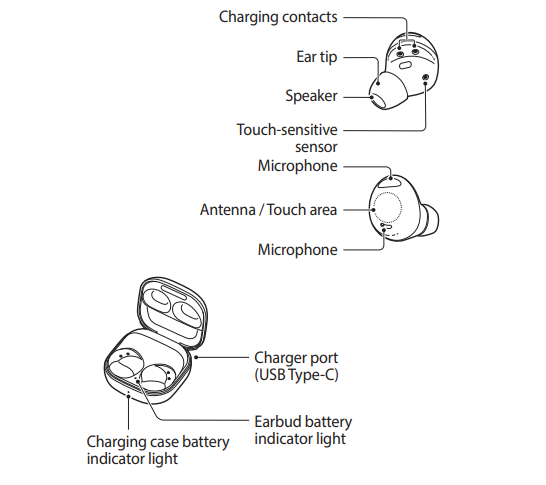
Use only Samsung-approved charging devices and accessories. Damage caused by use of accessories that are not approved by Samsung may not be covered by a warranty.
Get Connected

Connect your buds
by opening the charging case and following the prompts on your mobile device.
Download the Wearable app
to connect your buds and mobile device.
About
active NOISE CANCELLATION: lessen unwanted noise with Galaxy Buds2 pro; They use clever lively Noise Cancellation* to quiet even the loudest outside sounds; a song into what matters most without being by way of distracting sounds around you hello-FI SOUND best: Studio satisfactory sound isn’t only for the pros; feel each notice like you’re there with Galaxy Buds2 seasoned and get a next-level listening experience, whether or not you’re rocking out to your playlist or staying knowledgeable with a podcast more advantageous 360-diploma
AUDIO
amplify what you like; reduce what you don’t; improved 360-diploma audio** brings out the tones you love from each perspective for a customised surround sound experience every time you pop them in great fit: Pop ‘em in and neglect they’re there; Galaxy Buds2 seasoned are earbuds designed to be even more secure than earlier than and match securely irrespective of what you’re doing; whether to your paintings or exercising, make all of your moves without problems HD VOICE technology: flip each call right into a excessive definition chat; HD Voice generation separates your voice from surrounding noise, so that you are available in crystal clean even with the hustle and bustle around you shrewd communique
MODE
preserve the conversation going without taking away your earbuds; while your voice is detected, smart verbal exchange Mode turns off lively Noise Cancellation, turns down the quantity and places your Buds in Ambient Mode*** water resistant: Water gained’t damage your exercise; Your IPX7 waterproof Galaxy Buds2 pro can keep the beat going in spite of a touch rain; They’re covered for immersion up to three toes deep for a half of-hour**** word: products with electrical plugs are designed to be used inside the US. shops and voltage range internationally and this product might also require an adapter or converter to be used to your destination. Please check compatibility earlier than purchasing.
Terms & Conditions
Important legal information
Read this document before operating the mobile device, accessories, or software (defined collectively and individually as the “Product”) and keep it for future reference. This document contains important Terms and Conditions. Electronic acceptance, the opening of the packaging, use, or retention of the Product constitutes acceptance of these Terms and Conditions. You can obtain a copy of the complete Terms and Conditions and Samsung Standard One-year Limited Warranty by contacting Samsung at the address or phone number provided in this document. Arbitration Agreement
This Product is subject to a binding Arbitration Agreement between you and SAMSUNG ELECTRONICS AMERICA, INC. (“Samsung”). You can opt out within 30 calendar days of purchase: email [email protected] or call 1-800-SAMSUNG (726-7864) and provide the applicable information. The Arbitration Agreement, Standard One-year Limited Warranty, End User License Agreement (EULA), and additional Health, Safety, and Device care information, including:
- Device Temperature
- Samsung Knox security platform
- Maintaining Dust and Water Resistance (IP rating)
- Location, Navigation, GPS and AGPS
- Wireless Emergency Alerts (WEA)
are available at:
English: www.samsung.com/us/support/legal/mobile
Spanish: www.samsung.com/us/support/legal/mobile-sp
FCC ID and model number
This device has FCC ID: A3LSMR510L (Left ear) and A3LSMR510R (Right ear) and Model number: SM-R510
Samsung Knox
For more information about Knox, please refer to: www.samsung.com/us/knox
Specific Absorption Rate (SAR) certification information
For information visit:
- www.fcc.gov/general/radio-frequency-safety-0
- www.fcc.gov/encyclopedia/specific-absorption-rate-sar-cellular-telephones
- www.samsung.com/sar
Samsung mobile products and recycling
WARNING! Never dispose of batteries in a fire because they may explode. Do not disassemble, crush, puncture, heat, burn or reuse. For more recycling information, go to our website: www.samsung.com/recycling or call 1-800-SAMSUNG.
FCC Part 15 Information and Notices
This device complies with part 15 of the FCC Rules. Operation is subject to conditions: (1) This device may not cause harmful interference, and (2) this device must accept any interference received, including interference that may cause undesired operation. Operate devices that support power-sharing at least 8 inches/20 cm away from your body.
FCC Radiation Exposure Statement
This equipment complies with FCC Radiation exposure limits set forth for an uncontrolled environment. This device and its antenna must not be co-located or operating in conjunction with any other antenna or transmitter.
WARNING!
Some users may experience skin irritation when using Galaxy Buds. This can be a result of extended use, forcefully inserting the earbuds or allergies. If you experience itchiness, redness, swelling, or other irritation, stop using your Galaxy Buds and consult a medical provider
Samsung Electronics America, Inc.
85 Challenger Road
Ridgefield Park, New Jersey 07660
Phone: 1-800-SAMSUNG (726-7864)
Internet: www.samsung.com
022 Samsung Electronics America, Inc. Samsung & Samsung Galaxy are registered trademarks of Samsung Electronics Co., Ltd. Other company and product names mentioned herein may be trademarks of their respective owners. Screen images simulated. The appearance of the device may vary. The images shown are for reference only.
Need support?
Samsung Care+
Coverage for repairs and dedicated 24/7 support
samsung.com/us/support/samsung-care-plus
Register your device
for benefits like service & support, warranty info, the latest news, and more

Scan the code or visit samsung.com/us/support/register-product
What version is the Galaxy Buds 2 pro?
The Galaxy Buds 2 seasoned (SM-R510) was announced on August 10, 2022, at Galaxy Unpacked along with the Galaxy Watch 5. The Buds 2 seasoned has been seen as the successor to the Buds Pro, which has been discontinued following the assertion
Do the Galaxy Buds 2 seasoned have noise cancellation?
you may need to be carrying both buds to enable lively noise canceling. to turn on the feature together with your Galaxy Buds2 pro, first insert both earbuds into your ears. Open the Galaxy Wearable app and then tap lively noise canceling. you may pay attention to an activation sound while the function becomes on.
