 Polk ASSIST Wireless Smart Speaker User Manual
Polk ASSIST Wireless Smart Speaker User Manual
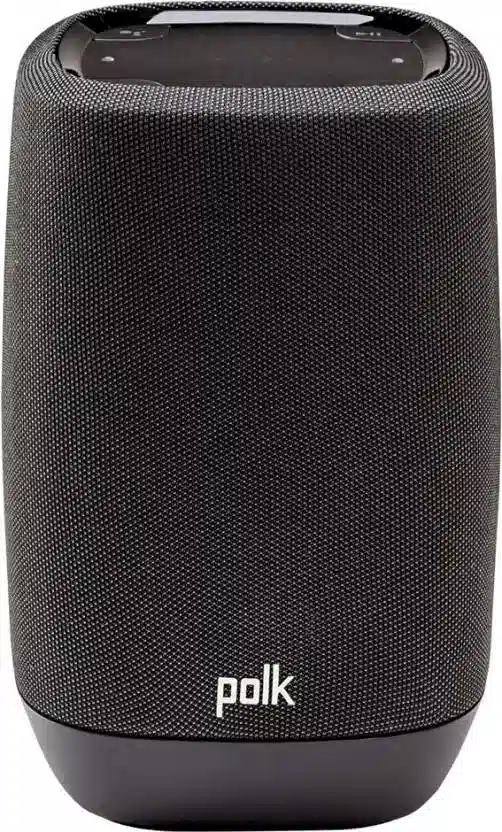
Thank you for your Polk purchase. If you have a question or comment, please feel free to call or email us.
INSTRUCTION
The Polk Assist Wireless Smart Speaker is a voice-controlled speaker designed to provide high-quality audio and smart assistant functionality. Here are some key features and information about the Polk Assist:
- Design and Build: The Polk Assist has a compact and modern design, making it suitable for various environments. It features a sturdy construction and comes in a choice of colors.
- Audio Quality: This smart speaker is equipped with a full-range driver and a passive radiator, delivering room-filling sound with enhanced bass response. It is designed to provide a rich audio experience for music, podcasts, and more.
- Google Assistant: The Polk Assist integrates Google Assistant, a voice-controlled smart assistant. With built-in far-field microphones, you can interact with the speaker using voice commands to play music, control smart home devices, get answers to questions, and access various Google services.
- Wi-Fi and Bluetooth Connectivity: The Polk Assist can connect to your home Wi-Fi network, allowing you to stream music wirelessly from compatible apps and services. It also supports Bluetooth connectivity, enabling you to play audio from your smartphone or other Bluetooth-enabled devices.
- Multi-room Audio: You can expand your audio setup by using multiple Polk Assist speakers in different rooms. With compatible apps or voice commands, you can synchronize music playback across multiple speakers, creating a multi-room audio system.
ABOUT
Key features and details about the Polk ASSIST Wireless Smart Speaker might include:
- Voice Control: The Polk ASSIST utilizes Google Assistant as its voice control platform, enabling users to interact with the speaker using natural language voice commands.
- Audio Quality: Polk Audio is known for its audio quality, and the ASSIST speaker likely offers a level of sound quality that reflects the company’s reputation.
- Wireless Connectivity: The speaker is likely to have wireless connectivity options such as Wi-Fi and Bluetooth, allowing users to stream music and audio from their devices.
- Integration with Smart Home Devices: Through Google Assistant, the Polk ASSIST can likely control various smart home devices that are compatible with the Google Home ecosystem, such as lights, thermostats, and more.
- Design and Build: The design of the speaker may vary, but it’s likely to have a modern and sleek aesthetic that fits well into a variety of home environments.
- Setup and App: Setting up the speaker might involve connecting it to your Wi-Fi network and configuring it through the Google Home app or a similar companion app.
- Privacy: As with any smart speaker, privacy features and options for muting the microphone or managing data sharing may be available.
- Updates: Manufacturers often release software updates to improve the functionality and security of their smart speakers. Users may receive updates automatically over time.
FEATURE
Please note that these features are based on the typical capabilities of smart speakers and may not reflect specific details of the Polk ASSIST model if there have been updates or changes since then. Here are some common features you might expect in a smart speaker like the Polk ASSIST:
- Voice Control: The Polk ASSIST is likely to feature built-in voice control capabilities, allowing you to interact with the speaker and perform various tasks using voice commands.
- Virtual Assistant Integration: The speaker is likely to be integrated with a virtual assistant, such as Google Assistant, which enables you to ask questions, set reminders, control smart home devices, and more.
- Music Streaming: You can stream music from various sources using the speaker, whether it’s from your personal music library, streaming services like Spotify or Google Play Music, or internet radio stations.
- Smart Home Control: Through its virtual assistant integration, the Polk ASSIST may allow you to control compatible smart home devices such as lights, thermostats, locks, and more using voice commands.
- Bluetooth and Wi-Fi Connectivity: The speaker is likely to offer both Bluetooth and Wi-Fi connectivity options, allowing you to connect your devices wirelessly for streaming music and other audio content.
- Multi-Room Audio: Some smart speakers support multi-room audio, allowing you to sync and play music in multiple rooms simultaneously or play different content in different rooms.
- Voice Calling and Messaging: If supported, you may be able to make hands-free voice calls and send messages using the speaker, particularly if it’s integrated with a platform like Google Duo.
- Weather and News Updates: You can ask the speaker for current weather forecasts, news updates, sports scores, and other timely information.
- Alarm and Timer: Set alarms and timers using voice commands, which can be useful for waking up in the morning or keeping track of cooking times.
- Voice Recognition: The speaker may have voice recognition capabilities to differentiate between different users and provide personalized responses.
- Physical Controls: In addition to voice control, the Polk ASSIST may feature physical buttons or touch controls for basic functions like volume adjustment, play/pause, and mute.
- Design and Aesthetics: The speaker’s design and aesthetics may vary, with options to fit different decor styles.
Technical Assistance
In North America, call Polk Customer Service at 800-377-POLK(7655) (M–F, 9 a.m.–5:30 p.m. ES T)
Outside the US, call +1-410-358-3600 email [email protected]
Polk Audio
1 Viper Way, Vista, CA 92081
The complete owner’s manual can be found online at www.polkaudio.com
“Hey Google…”
- Living Room Salon
“Play 80’s rock on Pandora®”*
“Play Stranger Things on TV”* - Kitchen Cuisine
“Broadcast, dinner is ready”
“Play Z100 on iHeartRadio”*
“How long will it take to get to work”
“Add coffee to my shopping list”
“Set 13 minute timer for pizza” - Bedroom Chambre
“Tell me about my day”
“Dim the living room lights”*
“Set an alarm for 7 a.m.”
“Turn-up the thermostat”*
Controls
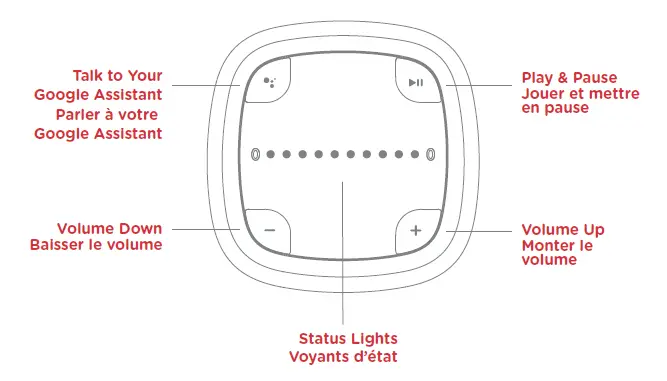
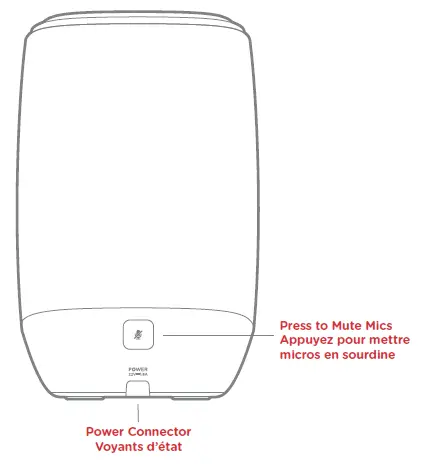
*Subscriptions may be required, and additional terms, conditions and/or charges may apply. Controlling certain devices and features in your home requires a compatible smart device. Controlling video on your TV requires a Chromecast or Chromecast built-in.
Plug it in Connecter
Plug the power cable into your Polk Assist. Plug the power adapter into a wall outlet.
Set up your Polk Assist
Download the Free Google Home app. Follow the on-screen steps to finish set-up.
To learn more, visit polkaudio.com/assist
