Nixplay Original 18 Inch Quick Start Guide

ABOUT
Nixplay is a brand that specializes in manufacturing digital photo frames. These frames offer a modern and convenient way to display and share your digital photos and videos. Unlike traditional photo frames, Nixplay frames are equipped with advanced features that allow you to upload, manage, and remotely control the content displayed on the frame.
Key features of Nixplay digital frames often include:
- Wi-Fi Connectivity: Nixplay frames can connect to the internet via Wi-Fi, enabling you to access online photo storage platforms, social media accounts, or cloud services directly from the frame.
- Cloud Storage: Many Nixplay frames offer cloud storage, which allows you to store and manage a large number of photos and videos remotely. This means you can add, remove, or organize the content from anywhere using the Nixplay app or website.
- Mobile App Control: The Nixplay app (available for iOS and Android) lets you manage and control your digital frame effortlessly. You can create photo playlists, adjust settings, and send photos to the frame directly from your smartphone or tablet.
- Remote Photo Sharing: With Nixplay’s “Friends and Family” feature, you can share photos directly with other Nixplay frames. This allows you and your loved ones to share precious memories even if you are geographically apart.
- HD Display: Nixplay digital frames often feature high-definition displays with various resolutions, providing excellent image quality and vibrant colors.
- Motion and Light Sensors: Some Nixplay frames are equipped with motion and light sensors. These sensors can automatically turn the frame on and off, saving energy and ensuring that the frame only displays photos when someone is around to enjoy them.
- Social Media Integration: Certain Nixplay frames allow you to connect your social media accounts, such as Facebook, Instagram, and Google Photos. This integration allows you to access and display photos from these platforms directly on the frame.
- Versatile Mounting Options: Nixplay frames are designed to be versatile and can be mounted on a wall or placed on a tabletop, adapting to various settings and spaces.
Keep in mind that the specific features and specifications of the Nixplay Original 18 Inch digital frame may vary, and it is essential to check the product details on the Nixplay website or contact their customer support for the most up-to-date information.
Get to know your frame
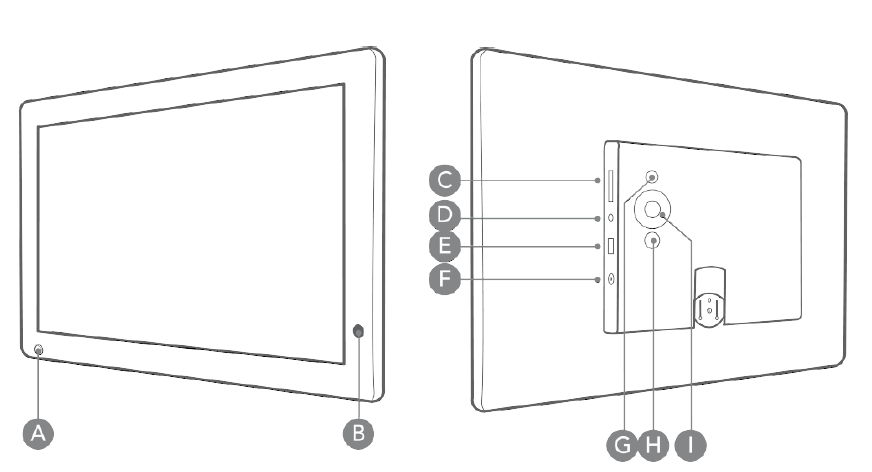
- A) Motion Sensor
Senses movement and turns the Cloud Frame on and off - B) Infra-red Sensor
Receives signals from the remote - C) SD Card Slot
Connect your memory card and view photos - D) Headphone/Speaker Port
Connect your headphones or speakers - E) USB Port
Connect your USB flash drives and view photos - F) Power Adapter DC-in (12V) –
Plug in the power cable and connect to an electricity source - G) ON/OFF Button
Press and hold to turn the Cloud Frame on or off - H) Menu Button
This will allow you to go back a step in the menu - I) 4-way Menu Control & PLAY Button
Lets you navigate the menu and select specific photos
Remote Control
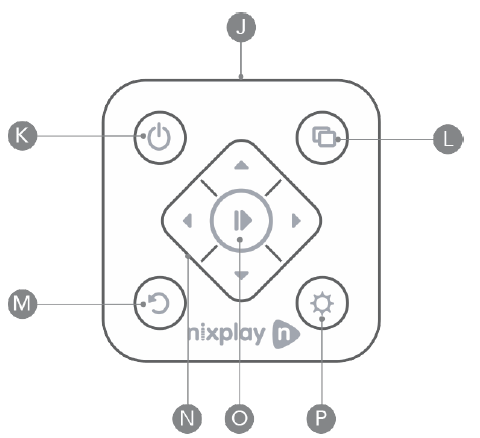
- J) Infra-red Transmitter
- K) On / Off
- L) Display Playlists (Photos only)
- M) Back
- N) Navigation Menu
- O) Select / Play / Pause
- P) Settings
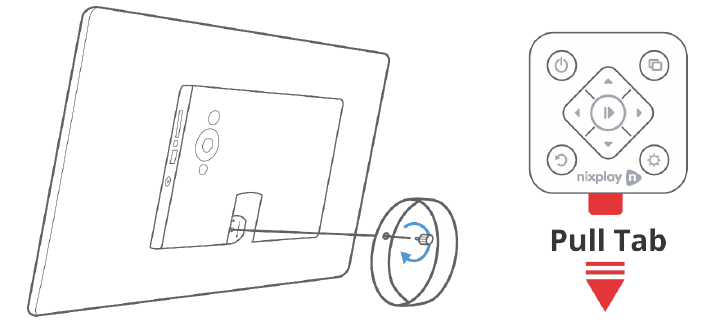
Assemble Cloud Frame: Screw in stand.
IMPORTANT: Place the frame next to a computer for the set-up process.
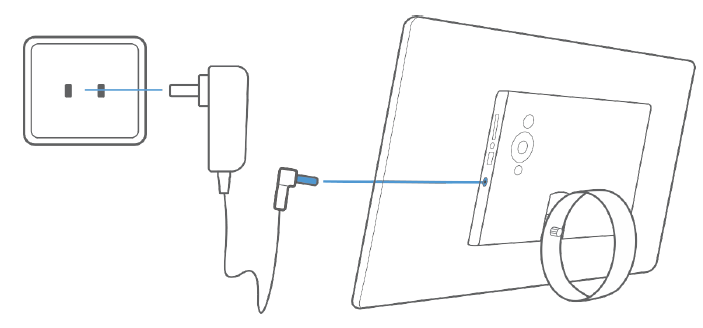
Plug in power adaptor to frame and power source.
Once plugged in, the frame will automatically start up. Please be patient as it may take a minute to load.
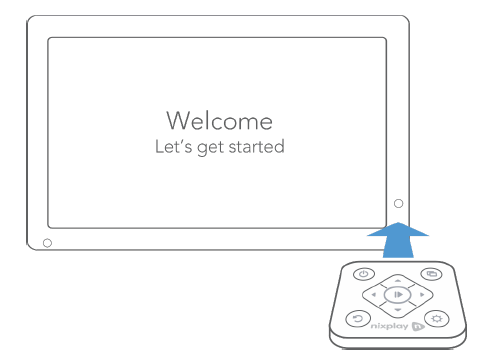
To control the activity of the frame, point the remote control as shown, towards the Infrared Recevier. A welcome message will appear. Using the remote, press to continue.
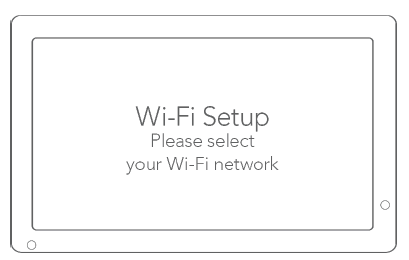
Using the remote, select your Wi-Fi network, enter the associated Wi-Fi password and select Connect.

Once your frame is connected to Wi-Fi, follow the screen display.
Visit www.nixplay.com/setup using a desktop, laptop or a tablet. Select SIGN UP to create your Nixplay account. Select LOG IN to pair this device to an existing account.
Support
If you need help or have any questions, please contact our Support Team at https://support.nixplay.com.
Warranty
This Cloud Frame comes with a full one-year Manufacturer’s Warranty. You do not need to register your warranty. In the event your Cloud Frame requires any servicing, please contact us at support.nixplay.com.
Please provide a copy of your original order information as proof of purchase.
This device complies with Part 15 of the FCC Rules. Operation is subject to the following two conditions:
(1) this device may not cause harmful interference, and (2) this device must accept any interference received, including interference that may cause undesired operation.
www.nixplay.com
support.nixplay.com
[email protected]
FAQS
- What is a Nixplay digital frame?
Nixplay digital frames are electronic photo frames that allow you to display digital photos and videos in a slideshow format. They connect to the internet through Wi-Fi, allowing you to upload and manage your photos remotely. - How does a Nixplay digital frame work?
Nixplay frames are designed to be user-friendly. After setting up the frame and connecting it to your Wi-Fi network, you can use the Nixplay app or website to upload and organize your photos and create playlists or albums. The frame will then display the photos in the chosen format. - Can I send photos directly to someone else’s Nixplay frame?
Yes, Nixplay frames often come with a feature called “Friends and Family” or “Playlists.” This feature allows you or your friends/family to share photos directly to each other’s frames, no matter where they are located. - What is the resolution of the display?
The resolution of the display varies depending on the specific model. Higher-end Nixplay frames usually have higher resolutions, resulting in better image quality. - Can I add music to the slideshows?
Some Nixplay frames may have the ability to add background music to your slideshows. Check the specific model’s features to see if this option is available. - Is there a subscription fee to use Nixplay frames?
Nixplay frames often have optional premium features that may require a subscription, such as cloud storage for more photos or additional features. Basic frame functionality should not require a subscription. - Can I connect my Nixplay frame to social media accounts?
Yes, some Nixplay frames offer integration with social media platforms like Facebook, Instagram, and Google Photos, allowing you to access and display photos from your accounts. - How do I set up and configure my Nixplay frame?
Nixplay frames usually come with detailed setup instructions. You’ll typically need to connect the frame to Wi-Fi, create a Nixplay account, and use the Nixplay app or website to manage your photo playlists. - What is the warranty on Nixplay frames?
The warranty period may vary depending on the model and the region where you purchase the frame. Check the product packaging or the Nixplay website for warranty details.

