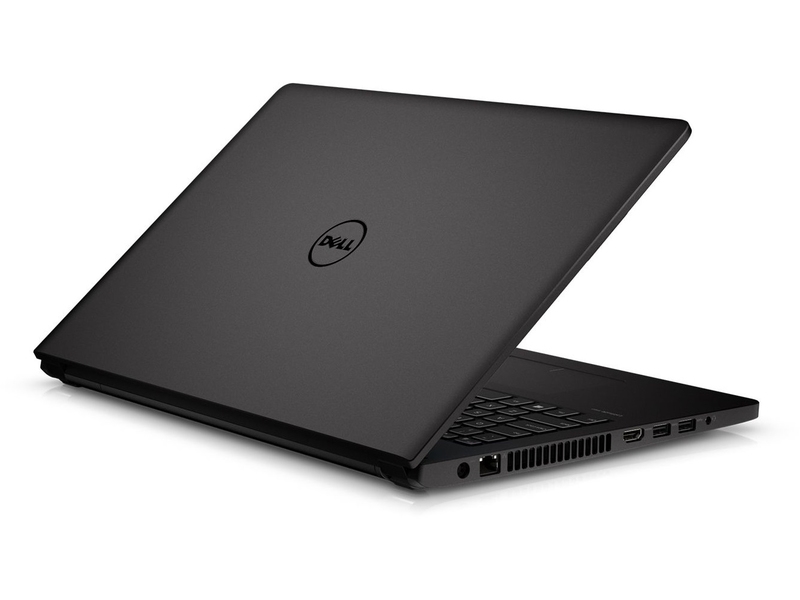Dell Latitude 3000 Series Notebook User Manual
Reliable and affordable laptops designed for small businesses and schools with essential computing needs.
Reliable performance
Do not compromise on performance. The Latitude 3000 Series delivers excellent productivity for content creation and consumption.
- Low-voltage Intel® Core™ processors: Power through challenging jobs and easily multitask with efficient processor
- Windows7 Professional or Windows 8 Pro: Run your demanding applications smoothly. Support touch- screen interaction with Windows 8
- Optional discrete graphics with 2GB memory: Boost performance for graphics-intensive applications.
Durable design
Whether you’re an office or mobile professional, you can count on your Latitude 3000 Series to stand up to the demands of your schedule.
- Sturdy chassis: Work and travel without worry, thanks to durable chassis’ that has undergone highly accelerated life
- Thin, light and stylish: Your easy-to-carry Latitude is less than 1” (25mm) thin, starts at only 4.3 lbs. (2.0kg) and comes with a sleek aluminum
- Display Options: Choose from anti-glare HD, anti-glare Full HD (1920 x 1080) or touch screen HD.
Secure and manageable
With a targeted 12 month stable lifecycle and enhanced security features, the Latitude 3000 Series offers a smart choice for an easy to manage environment.
- DellData Protection l Protected Workspace: Protect end users and data from advanced malware, including zero- day
- Dell KACE Appliances: Help reduce the time and cost of system management with Dell KACE systems management
- Configuration and deployment services: Create standardized environment and ease deployments with Dell Configuration and Deployment Services and Dell Imaging Services.
Essential accessories for your Latitude 3000 Series
Complete your Latitude 3000 Series with accessories that increase your productivity and make your life easier.
- Dell Professional Slip Case – Protect your laptop with this lightweight slip case designed to function on its own or inside a Dell Carrying Case
- Dell USB 0 SuperSpeed Dual Video Docking Station– Connect your laptop quickly and easily to external displays and devices at your desk.
- Dell Wireless Keyboard and Mouse – KM632 – Free yourself from cable clutter with a wireless keyboard and mouse combo.
- Dell24 Monitor – E2414H – Work with crisp imagery on a Full HD monitor featuring great performance, comfort and eco-conscious design.
Service and support
Choose Dell’s premium support service, Dell Pro Support for 24/7 direct telephone access to advanced-level technicians based in your region. Whether you have one office or hundreds around the world, protect your investment with this simple yet flexible approach.
Technical Specification
| Feature | Technical Specification | |
| Model Number | Latitude 15 3000 Series (Model 3540) | Latitude 14 3000 Series (Model 3440) |
| Processor Options | 4th Generation Intel ® Core i3 – 4010U processor 4th Generation Intel ® Core i5 – 4200U processor 4th Generation Intel ® Core i5 – 4300U processor
4th Generation Intel ® Core i7 – 4500U processor (offered only in Brazil) |
|
| Operating System Options | Windows 8, Windows 8 Pro, Windows 8 Single Language (Emerging Market), all 64 Bit
Windows 7 Home Premium, Windows 7 Professional, Windows 7 Home Basic (Emerging Market), 32 & 64 Bit Ubuntu 12.04 Long Term Support (LTS) SP1 |
|
| Memory1 Options | 2GB DDR3L 1 DIMM
4GB DDR3L 1 DIMM 6GB DDR3L 2 DIMMs 8GB DDR3L 2 DIMMs |
|
| Chipset | Integrated in CPU | |
| Graphics Options | Intel® HD 4400 Graphics for 4th Generation Intel® processors AMD Radeon™ HD 8850M | |
| Display Options | 15.6” HD, (1366 X 768) 16:9, Anti-Glare
15.6” Full HD, (1920 X 1080) 16:9. Anti-Glare 15.6” HD, (1366 X 768) 16:9. Touchscreen with Truelife |
14.0” HD, (1366 X 768) 16:9, Anti-Glare
14.0” HD+, (1600 X 900) 16:9. Anti-Glare 14.0” HD, (1366 X 768) 16:9. Touchscreen with Truelife |
| Storage Options | 1TB 5400 RPM Hard Drive 750GB 5400 RPM Hard Drive 500GB 5400 RPM Hard Drive 320GB 5400 RPM Hard Drive | |
| Optical Drive | Internal / Non-Swappable Tray Load 8X DVD+/-RW | |
| Multimedia | Integrated 720p HD video webcam and Dell Webcam Central software (Windows 7), Win8 provides native webcam software
High Quality Speakers Stereo headphone/microphone combo jack Integrated microphone |
|
| Battery Options | 4 cell (40 WHr)
6 cell (65 WHr) |
|
| Power Options | 65W AC adapter 90W AC adapter | |
| Connectivity2 Options | Wireless LAN Options:
Dell Wireless™ 1705 Wi-Fi (802.11b/g/n 1×1 + Bluetooth 4.0) Intel® Centrino®7260 Wireless + WiDi (802.11b/g/n 2×2 + Bluetooth 4.0)* *Requires an Intel wireless card, a compatible Media Adapter (sold separately) and an HDMI or composite AV-enabled display. |
|
| Ports & Slots, Expansion | Gigabit Ethernet (RJ-45) USB 3.0 (2), USB 2.0 (1) VGA
4in 1 memory card reader (SD, SDHC, MS, MS Pro) Kensington lock slot Stereo headphone/microphone combo jack Optional USB docking |
|
| Security | Dell Data Protection| Protected Workspace standard (1 year subscription), Dell Data Protection|Security Tools standard, Dell Data Protection|Encryption (optional) | |
| Dimensions & Starting Weight3 | Width: 14.8”/376mm Depth: 10.2”/259mm
Height: 25.3mm/0.99” with 4-cell, Non-Touch 31.3 mm/1.23” with 6-cell, Non-Touch 27.85 mm/1.1” with 4-cell, Touch 33.85 mm/1.33” with 6-cell, Touch Starting weight: 4.8 lbs./2.2kg with 4-cell battery 5.1 lbs./2.3 kg with 6-cell battery |
Width: 13.62”/346mm Depth: 9.65”/245mm
Height: 25.0mm/0.98” with 4-cell, Non-Touch 29.6 mm/1.17” with 6-cell, Non-Touch 27.9 mm/1.1” with 4-cell, Touch 32.9 mm/1.3” with 6-cell, Touch Starting weight: 4.3 lbs./2.0kg with 4-cell battery 4.6 lbs./2.1 kg with 6-cell battery |
| Regulatory and Environmental Compliance | Regulatory Model: P28F Regulatory Type: P28F004 ENERGY STAR® 5.2 Qualified EPEAT® Bronze Registered
California (CEC) Battery Charger Regulation |
|
| NOTE: Optional features listed in this document are suggested offering for US only. Regional optional features may vary in other coun- tries. EPEAT registration varies by country. Please see www.epeat.net for specific country registration and rating. | ||
Discover secure, manageable and reliable laptops at Dell.com/Latitude
- 1GB means 1 billion bytes and TB equals 1 trillion bytes; significant system memory may be used to support graphics, depending on system memory size and other factors, actual capacity varies with preloaded material and operating environment and will be
- Stand alone Bluetooth 0 module is no longer available. Bluetooth 4.0 is only available via WLAN+BT combo cards, such as Intel® Centrino®7260 as indicated above.3 Weights vary depending on configuration and manufacturing variability.
- Weights vary depending on configuration and manufacturing variability.
FAQS
- Q: What is the Dell Latitude 3000 series?
A: The Dell Latitude 3000 series is a line of business-oriented notebooks designed for productivity and reliability. - Q: What are the main features of the Dell Latitude 3000 series?
A: The Dell Latitude 3000 series notebooks typically offer a balance between performance, durability, and affordability. They often include features such as Intel Core processors, ample RAM and storage options, a variety of connectivity ports, and security features like TPM and optional fingerprint readers. - Q: What screen sizes are available in the Dell Latitude 3000 series?
A: The Dell Latitude 3000 series notebooks typically come in screen sizes ranging from 13.3 inches to 15.6 inches, providing options for different user preferences and needs. - Q: What operating system options are available for the Dell Latitude 3000 series?
A: Dell Latitude 3000 series notebooks often come with various operating system options, including Windows 10 and occasionally Ubuntu Linux, depending on the specific model and configuration. - Q: Can I upgrade the components in the Dell Latitude 3000 series?
A: The upgradeability of the Dell Latitude 3000 series notebooks can vary depending on the specific model. Typically, you can upgrade components like RAM and storage, but it’s recommended to check the specifications and consult Dell’s documentation for the particular model you are interested in.