Bose OE2 audio headphones User Manual

Safety Information
Please read this owner’s guide
Please take the time to follow the instructions in this owner’s guide carefully. It will help you set up and properly use your new
headphones. Please save this owner’s guide for future reference.
CAUTIONS:
- Long-term exposure to loud music may cause hearing damage. Please avoid extreme volume when using headphones, especially for extended periods.
- Do not use headphones when operating a motor vehicle or anywhere the inability to hear outside sounds may present a danger to you or others. Check and follow local laws regarding headphone use.
- Sounds that you rely on as reminders or warnings may have an unfamiliar character when using headphones. Be aware of how these sounds may vary in character so you can recognize them as needed.
- Do not drop, sit on, or allow the headphones to be immersed in water.
WARNING:
DO NOT use mobile phone adapters to connect headphones to airplane seat jacks, as this could result in personal injury such as burns or property damage due to overheating. Remove and disconnect immediately if you experience warming sensation or loss of audio.
ABOUT
The Bose OE2 (On-Ear 2) headphones were a popular audio product manufactured by Bose Corporation. However, it’s worth noting that my knowledge cutoff is in September 2021, and I don’t have access to real-time information. As a result, there might have been updates or newer models released since then.
The Bose OE2 headphones were known for their lightweight and comfortable design, which made them suitable for extended listening sessions. They featured an on-ear design, meaning the ear cups rested on the ears rather than fully enclosing them. This design allowed for a more breathable and less isolating experience compared to over-ear headphones.
In terms of sound quality, Bose is renowned for its emphasis on balanced audio reproduction. The OE2 headphones were designed to deliver clear and detailed sound across various genres of music. While they might not have had the same level of noise isolation as some over-ear models, they still provided a good listening experience.
The headphones had a foldable design, making them convenient to carry in a bag or backpack. They also came with a detachable audio cable, allowing users to replace it if needed. In addition, the headphones featured an in-line remote and microphone, enabling users to control audio playback and take calls without needing to reach for their device.
However, as mentioned earlier, the information I have is based on the Bose OE2 headphones as of September 2021. It’s advisable to check the Bose website or other reliable sources for the most up-to-date information on this product or any potential successors.
Introduction
Thank you for purchasing the Bose® OE2 audio headphones.
Enjoy your music with smooth, full range sound, a comfortable on-ear fit and a contoured design that folds up for easy portability.
Components
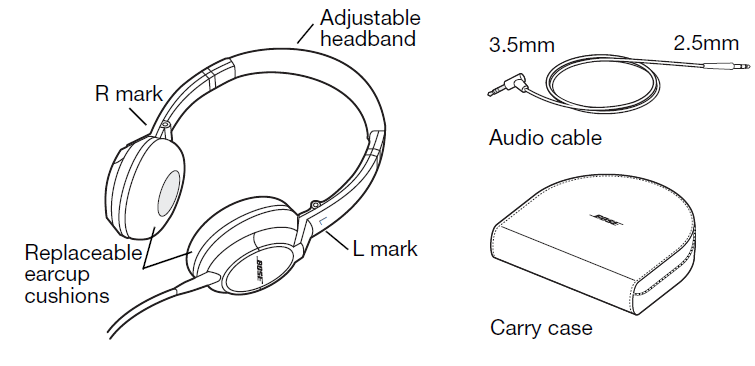
Storing your headphones
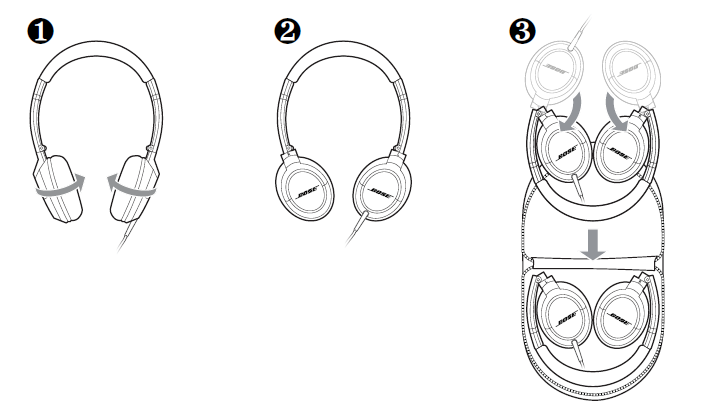
Note: Do not try to exceed the limits of the pivots or over-rotate the earcups.
Using your headphones
Wearing the headphones
After removing the headphones from the case and unfolding them, put on the headphones using the markings that identify the left (L) and right (R) earcups. Adjust the headband so it rests gently on top of your head and the earcup cushions fit comfortably on your ears.
Cleaning the headphones
The Bose® OE2 audio headphones do not require scheduled cleaning. Should cleaning be necessary, simply wipe the outside
surfaces with a soft cloth. Be sure the earcup ports are kept clear, and that no moisture is allowed to get inside the earcup.
Replacement parts and accessories
Replacement parts and accessories such as the carry case, earcup cushion, and the audio cable can be ordered through Bose® Customer Service. See the contact information for your area included in this guide.
Troubleshooting
If you experience any trouble using your headphones, try the following troubleshooting instructions.
| Problem | What to do |
| No audio or audio in one earcup only | • Ensure both ends of the audio cable are securely connected.
• Try a different audio device. |
| Distorted bass | • Ensure both earcup cushions are firmly secured. |
| Misshaped earcup cushion | • The high-density earcup foam will regain its shape after a few minutes in a neutral position. |
If any problem persists, contact Bose® Customer Service. See the phone number for your area, included in this guide.
Replacing earcup cushions
Remove earcup cushion:
- Grasp the earcup cushion securely.
- Pullup and out to remove the earcup cushion.
Re-attach earcup cushion
- Place the edge of the earcup cushion skirt into the slot behind the earcup flange.
- Work the remainder of the skirt into the slot all the way around the ear cap.
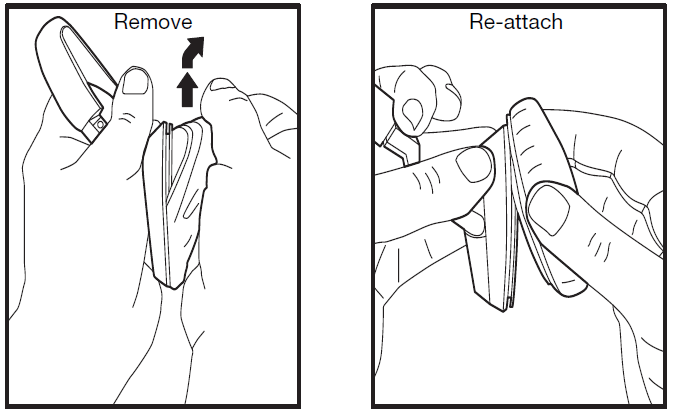
Limited Warranty
Your Bose® headphones are covered by a limited warranty. Details of the limited warranty are provided on the product registration card that is included in the carton. Please refer to the card for instructions on how to register. Failure to register will not affect your limited warranty rights.
What you must do to obtain Limited Warranty Service:
Return product, with proof of purchase from an authorized Bose dealer, using the following procedures:
- Contact the Bose organization in your country/region (visit Bose.com/register for Bose contact information in your country/region) for specific return and shipping instructions;
- Label and ship the product, freight prepaid, to the address provided by the Bose organization in your country; and
- Place any necessary return authorization number prominently on the outside of the carton. Cartons not bearing a return authorization number, where required, will be refused.
Note: The serial number is located on the warranty card included in the carton.
| Names and Contents of Toxic or Hazardous Substances or Elements | ||||||
| Toxic or Hazardous Substances and Elements | ||||||
| Part Name | Lead (Pb) | Mercury (Hg) | Cadmium (Cd) | Hexavalent (CR(VI)) | Polybrominated Biphenyl (PBB) | Polybrominated diphenylether (PBDE) |
| PCBs | X | 0 | 0 | 0 | 0 | 0 |
| Metal parts |
X |
0 |
0 |
0 |
0 |
0 |
| Plastic parts |
0 |
0 |
0 |
0 |
0 |
0 |
| Speakers | X | 0 | 0 | 0 | 0 | 0 |
| Cables | X | 0 | 0 | 0 | 0 | 0 |
| O: Indicates that this toxic or hazardous substance contained in all of the homogeneous materials for this part is below the limit requirement in SJ/T 11363-2006. | ||||||
| X: Indicates that this toxic or hazardous substance contained in at least one of the homogeneous materials used for this part is above the limit requirement in SJ/T 11363-2006. | ||||||
BOSE CORPORATION
- Norge
Phone: 1 800 023 367 www.Bose.com.au - Belgique/België
Phone:012 390800
Fax: 012 390840 - Canada
Phone:1-877-650-2073
Fax: 1-800-862-2673 www.Bose.ca
Email: [email protected] - China
Phone:86-400-880-2266
Fax: 86-21-6510-5380
www.Bose.cn - Danmark
Phone:04343-7777
Fax: 04343-7818 - Deutschland
Phone:+49-5921-724142
Fax: +49-5921-724251
www.Bose.de - France
Phone:01-30616363
Fax: 01-30616382
www.Bosefrance.fr - INDIA
Phone:1 800 11 2673
Fax: 91 11 2690-7700
www.Boseindia.com - Ireland
Phone:(042) 9671500
Fax: (042) 9671501
www.Bose.ie - Italia
Phone:06 60 292 292
Fax: 06 60 292 119
www.Bose.it - Japan
Phone:0120-130-168
Fax: 03-5489-1069
www.Bose.co.jp - Mexico
Phone:001-866-693-2673
Email: [email protected] - Nederland
Phone:0299-390111
Fax: 0299-390109
www.Bose.nl - New Zealand
Phone:0800 501 511
Phone:62 82 15 60
Fax: 62 82 15 69 - Österreich
Phone:01-60404340
Fax: 01-604043423 - Schweiz
Phone:061-9757733
Fax: 061-9757744 - Sverige
Phone:031-878850
Fax: 031-274891 - United Kingdom
Phone: 0870 7414500
Fax: 0870 7414545
www.Bose.co.uk - United States
Phone:1-800-905-2113
Fax: 1-877-289-4366
owners.Bose.com - World Wide Web
ww.Bose.com
www.Boseeurope.com
FAQS
Q: What is Bose OE2?
A: Bose OE2 (On-Ear 2) is a line of audio headphones produced by Bose Corporation. They are designed for portable and everyday use, offering high-quality audio performance and comfort.
Q: What are the key features of Bose OE2 headphones?
A: The key features of Bose OE2 headphones include:
- High-quality audio reproduction: They provide clear and balanced sound with deep bass and crisp highs.
- Lightweight and comfortable design: The headphones are lightweight, and the ear cups are designed to fit comfortably on the ears.
- Fold-flat design: The ear cups can be folded flat for easy storage and portability.
- Inline remote and microphone: Some models come with an inline remote and microphone for controlling music playback and taking calls on compatible devices.
- Detachable audio cable: The headphones have a detachable audio cable for easy replacement or storage.
Q: Are Bose OE2 headphones wireless?
A: No, Bose OE2 headphones are not wireless. They are wired headphones that connect to audio devices using a standard 3.5mm audio cable.
Q: Do Bose OE2 headphones have noise-canceling technology?
A: No, Bose OE2 headphones do not have active noise-canceling technology. They provide passive noise isolation due to their over-ear design, but they do not actively cancel out external noise.
Q: Are Bose OE2 headphones compatible with smartphones and other devices?
A: Yes, Bose OE2 headphones are compatible with a wide range of devices, including smartphones, tablets, laptops, and music players. They use a standard 3.5mm audio connector, which is compatible with most audio devices.
Q: Can I use the inline remote and microphone of Bose OE2 headphones with my smartphone?
A: Yes, if your Bose OE2 model comes with an inline remote and microphone, you can use it with compatible smartphones.
