Samsung SM-R190 Galax Buds Pro User Manual

ABOUT
The Samsung SM-R190 Galaxy Buds Pro is a pair of wireless earbuds produced by Samsung Electronics. They were released in January 2021 and are part of Samsung’s Galaxy Buds lineup, offering several advanced features and technologies.
Here are some key features and specifications of the Samsung SM-R190 Galaxy Buds Pro:
- Design: The Galaxy Buds Pro come in a compact, ergonomic design with a glossy finish. They feature a comfortable in-ear fit and are available in various color options.
- Active Noise Cancellation (ANC): The Galaxy Buds Pro are equipped with active noise cancellation technology, which can intelligently block out background noise to provide a more immersive audio experience.
- Ambient Sound Mode: The earbuds also have an Ambient Sound mode, which allows you to hear your surroundings while wearing them. This can be useful when you need to stay aware of your environment.
- Audio Quality: The Galaxy Buds Pro deliver high-quality sound with a dynamic two-way speaker system and an 11-millimeter woofer for deep bass. They also support Dolby Atmos for a more immersive audio experience.
- Intelligent ANC and Voice Detect: These earbuds feature intelligent active noise cancellation that can automatically adjust the noise cancellation levels based on your surroundings. Additionally, they have a Voice Detect feature that can automatically switch to Ambient Sound mode when you start speaking.
- Connectivity: The Galaxy Buds Pro can connect wirelessly to your smartphone or other compatible devices using Bluetooth technology. They are compatible with both Android and iOS devices.
- Battery Life: The earbuds offer up to 5 hours of continuous playback with ANC enabled, and up to 8 hours with ANC turned off. The charging case provides additional battery life, and both the earbuds and the case can be charged wirelessly using compatible wireless charging pads or via USB-C.
- Water and Sweat Resistance: The Galaxy Buds Pro have an IPX7 rating for water and sweat resistance, making them suitable for workouts and outdoor activities.
- Touch Controls and Voice Assistant: The earbuds feature touch-sensitive surfaces that allow you to control playback, adjust volume, answer calls, and access your voice assistant (e.g., Bixby or Google Assistant).
- Companion App: The Galaxy Buds Pro can be customized and fine-tuned using the Samsung Galaxy Wearable app, which is available for download on compatible smartphones.
- These are some of the notable features of the Samsung SM-R190 Galaxy Buds Pro. They offer a premium audio experience with advanced noise cancellation capabilities, making them a popular choice for many users.
What’s in the box
- Earbuds (L/R)
- Charging case
- Ear tips (S/M/L)
- USB cable (Plug sold separately)
- Quick Start Guide
Your device
Ear buds

Charging case
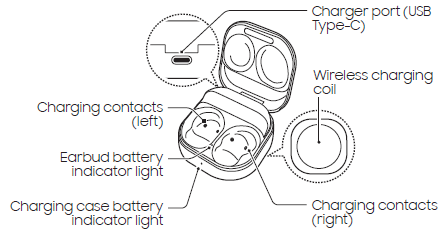
Charge your device
- Insert the buds into the charging case.
- Close the charging case and connect the USB cable.
- The earbuds and the charging case are charged simultaneously
You can also charge the earbuds and charging case simultaneously using a wireless charger. Use only Samsung-approved charging devices and accessories. Using other accessories may void your warranty and may cause damage.
Charging case indicators
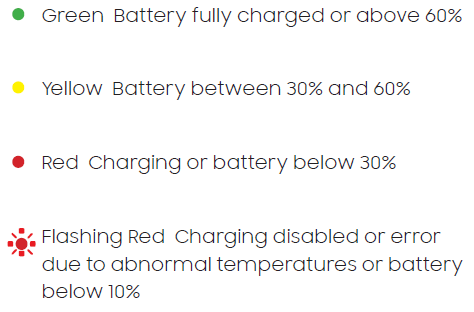
Download Galaxy Wearable app
To connect your earbuds and smart-phone, install the Galaxy Wearable app.
Download the app on to a compatible
smart-phone from the Galaxy Store, or Playstore. Use the app to view the connection status, and various setting options.
Connect
Open the charging case to enter Bluetooth pairing mode.
Note: Press the left and right touchpads at the same time to manually enter Bluetooth pairing mode.
A pop-up window displays on your mobile device > tap Connect and follow the prompts.
You can download the Galaxy Wearable app only on mobile devices running Android operating system 7.0 (API 24), or later,
and with 1.5 GB of RAM or more.
Wearing your device
Check the direction of each earbud and point the ear tips in the direction of the lower part of your ear.
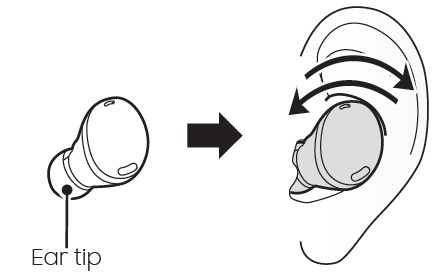
Gestures
Single Tap
- Music
- Play/Pause
Double Tap
- Music
- Next song
Calls
- Answer/End a call
- Switch between calls
Triple Tap
- Music
- Previous song
Touch & Hold
- Digital assistant
- Launch Bixby or Google
Music
- Launch supported
- music apps
Calls
- Reject a call
Noise controls
- Launch Active noise canceling or Ambient sound or turn them off.
Volume
- Adjust volume
Samsung Electronics America, Inc. 85 Challenger Road Ridgefield Park, New Jersey 07660
Phone: 1-800-SAMSUNG (726-7864)
Internet: www.samsung.com
©2021 Samsung Electronics America, Inc.
Samsung, Samsung Galaxy, Samsung Health, and Galaxy Wearable are all trademarks of Samsung Electronics Co., Ltd.
Other marks are the property of their respective owners.
Screen images are simulated. Appearance of device may vary.
Connect
Open the charging case to enter Bluetooth pairing mode.
Note: Press the left and right touchpads at the same time to manually enter Bluetooth pairing mode.
A pop-up window displays on your mobile device > tap Connect and follow the prompts.
You can download the Galaxy Wearable app only on mobile devices running Android operating system 7.0 (API 24), or later, and with 1.5 GB of RAM or more.
