Samsung SM-R170 Galaxy Buds Quick Start Manual

Package contents
- Earbud (L/R)
- Charging case
- Wingtip (3 sets, S/M/L)
- Earbud tip (3 sets, S/M/L)
- USB cable
- Quick start guide
The items supplied with the Galaxy Buds and their images may vary by region.
Device layout
Earbud
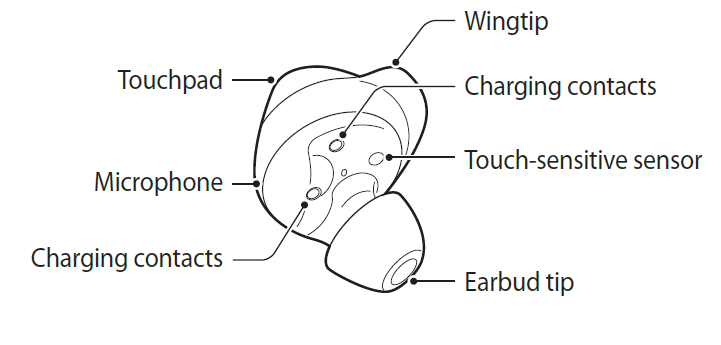
Wingtip
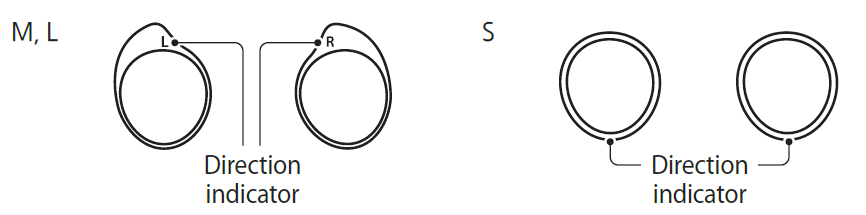
Charging case
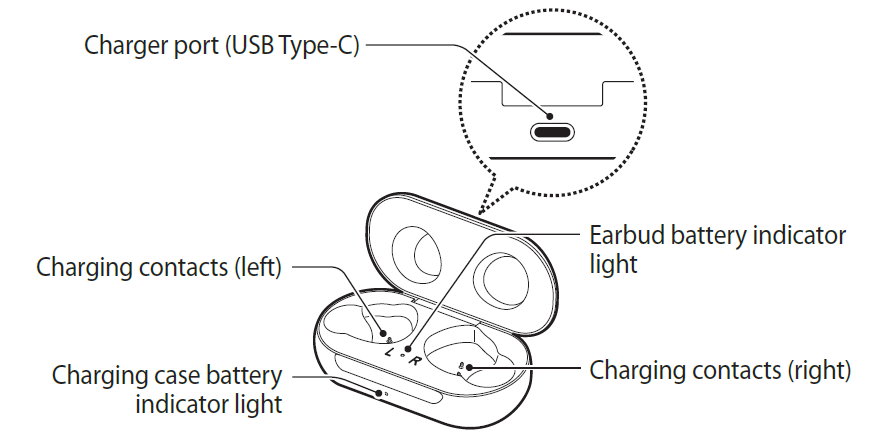
Connecting the earbuds to a mobile device
Connecting the earbuds to a Samsung mobile device for the first time
- Check the direction of each earbud, correctly insert them into their corresponding slots in the charging case, and then close it.
If the earbud battery indicator lights do not flash, connect the charging cable and charge them for more than 10 minutes. - Open the charging case.
The earbuds will enter Bluetooth pairing mode automatically and a pop-up window will appear on your mobile device.
If the pop-up window does not appear or if you want to connect to a non-Samsung mobile device that also uses the Android OS, see the next page. - On your mobile device, tap Connect on the pop-up window and follow the on-screen instructions to complete the connection.
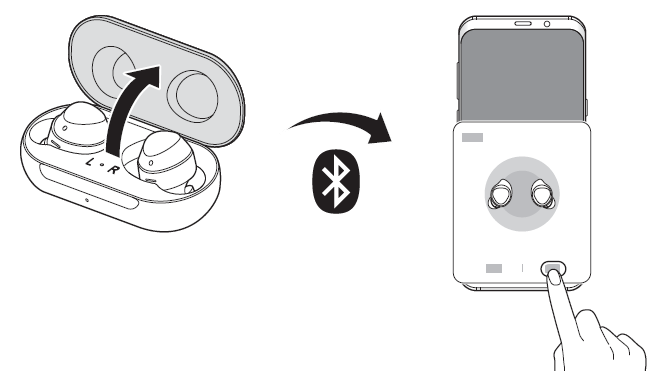
If the earbuds do not connect to a mobile device within three minutes, Bluetooth pairing mode will be deactivated. If the earbuds have never been connected to a mobile device before, close the charging case again and open it.
Connecting to a non-Samsung mobile device that also uses the Android OS (or, the connection pop-up window does not appear)
- On your mobile device, launch Galaxy Apps or Play Store and download the Galaxy Wearable app.
You can download the Galaxy Wearable app only on mobile devices running Android operating system 5.0 (API 21), or later, and with 1.5 GB of RAM or more. - Check the direction of each earbud, correctly insert them into their corresponding slots in the charging case, and then close it.
If the earbud battery indicator lights do not flash, connect the charging cable and charge them for more than 10 minutes. - Open the charging case.
The earbuds will enter Bluetooth pairing mode automatically. - On your mobile device, launch Galaxy Wearable and follow the on-screen instructions to complete the connection.
Charging the battery
When the battery is completely discharged, it needs at least 10 minutes to turn on.
- Check the direction of each earbud and correctly insert them into their corresponding slots in the charging case.
- Close the charging case and connect the USB cable.
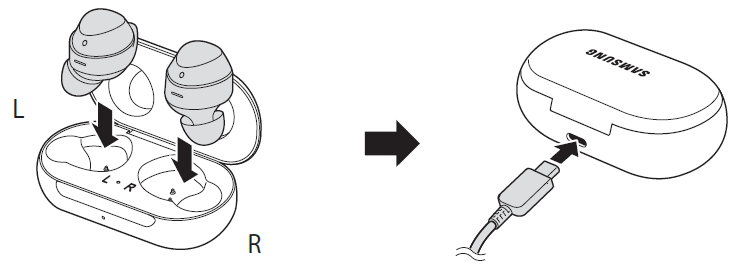
The batteries of the earbuds and the charging case are charged simultaneously.
The charging case has a built-in wireless charging coil. You can charge the battery by using a wireless charger or another device that functions as a wireless charger (Qi or D2D charging is supported).
- Chargers are sold separately.
- The charger should remain close to the electric socket and easily accessible while charging.
- Close the charging case when you store or charge the earbuds.
- If there is sweat or liquid on the charging terminals, corrosion may occur on the Galaxy Buds. When there is sweat or liquid on the charging terminal or earbuds, clean them before inserting the earbuds in the charging case.
- Do not put the wingtips on the earbuds in the wrong direction. The earbuds will not charge if they are not properly inserted into the charging case.
Accessing more information
To view the full user manual and the full safety information, including device and battery disposal instructions, launch Galaxy Wearable on you mobile device and tap → User manual. Or, visit www.samsung.com to view the device’s information and full user manual.
- The method for accessing the user manual from the Galaxy Wearable app may vary depending on your mobile device.
- The user manual may not be available depending on the web browser.
Safety information
Read all safety information before using the device to ensure safe and proper use.
The device and some accessories (sold separately) contain magnets. The American Heart Association (US) and the Medicines and Healthcare Products Regulatory Agency (UK) both warn that magnets can affect the operation of implanted pacemakers, cardioverters, defibrillators, insulin pumps or other electro medical devices (collectively, “Medical Device”) within the range of 15 cm (6 inches). If you are a user of any of these Medical Devices, DO NOT USE THIS DEVICE AND SOME ACCESSORIES (SOLD SEPARATELY) UNLESS YOU HAVE CONSULTED WITH YOUR PHYSICIAN.
Follow the warning information provided below to prevent incidents such as fire or explosion
- Do not expose the device to physical impact or damage.
- Use manufacturer-approved chargers, accessories, and supplies.
- Prevent the charger port and battery terminals from contacting conductive elements, such as metal or liquids.
- If any part of the device, such as the glass or acrylic body, is broken, smokes, or emits a burning odor, stop using the device immediately. Use the device again only after it has been repaired at a Samsung Service Centre.
- Do not turn on or use the device when the battery compartment is exposed.
Follow the warnings below to prevent injury to people or damage to the device
- Do not allow children or animals to chew or suck the device.
- The device can be used in locations with an ambient temperature of 0 °C to 35 °C. You can store the device at an ambient temperature of -20 °C to 50 °C. Using or storing the device outside of the recommended temperature ranges may damage the device or reduce the battery’s lifespan.
- Do not use your device in a hot environment or near fire.
- Comply with all safety warnings and regulations regarding mobile device usage while operating a vehicle.
To prevent possible hearing damage when using a headset, do not listen to sound at high volume for long periods.
Correct disposal
This marking on the product, accessories or literature indicates that the product and its electronic accessories (e.g. charger, headset, USB cable) should not be disposed of with other household waste. This product is RoHS compliant.
This marking on the battery, manual or packaging indicates that the batteries in this product should not be disposed of with other household waste.
For information on Samsung’s environmental commitments and product regulatory obligations, e.g. REACH,
WEEE or Batteries, visit our sustainability page available via www.samsung.com.
Removing the battery
- To remove the battery, contact an authorized service center. To obtain battery removal instructions, please visit www.samsung.com/global/ecodesign_energy.
- For your safety, you must not attempt to remove the battery. If the battery is not properly removed, it may lead to damage to the battery and device, cause personal injury, and/or result in the device being unsafe.
- Samsung does not accept liability for any damage or loss (whether in contract or tort, including negligence) which may arise from failure to precisely follow these warnings and instructions, other than death or personal injury caused by Samsung’s negligence.
Band and mode
- Band and mode Output power
- Bluetooth 2.4 GHz 13 dBm
FAQS
Q: What are the Samsung SM-R170 Galaxy Buds?
A: The Samsung SM-R170 Galaxy Buds are true wireless earbuds produced by Samsung. They are designed to provide high-quality audio and a comfortable fit for everyday use.
Q: How do I connect the Galaxy Buds to my device?
A: To connect the Galaxy Buds to your device, follow these steps:
- Open the charging case and ensure the earbuds are inside.
- Enable Bluetooth on your device.
- On your device, go to the Bluetooth settings and select “Galaxy Buds” from the available devices.
- Follow any on-screen prompts to complete the pairing process.
Q: What devices are compatible with the Galaxy Buds?
A: The Galaxy Buds are compatible with various devices, including smartphones, tablets, and computers. They work best with Samsung Galaxy devices, but they can also be used with other Bluetooth-enabled devices from different manufacturers.
Q: How do I control the Galaxy Buds?
A: The Galaxy Buds have touch-sensitive surfaces that allow you to control various functions. You can perform actions like play/pause, skip tracks, answer/end calls, and activate voice assistants by tapping or pressing the touchpad on each earbud.
Q: Do the Galaxy Buds have noise cancellation?
A: The Samsung SM-R170 Galaxy Buds do not have active noise cancellation. However, they offer passive noise isolation, which helps block out some external noise due to the in-ear design.
Q: How long does the battery last on the Galaxy Buds?
A: The Galaxy Buds can provide up to six hours of music playback or five hours of talk time on a single charge. The charging case can provide additional charges, extending the total battery life.
