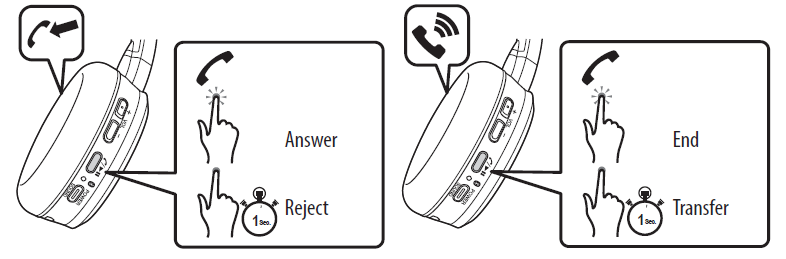JVC HA-S50BT Wireless Headphones Instruction Manual

SAFETY INSTRUCTIONS
“SOME DO’S AND DON’TS ON THE SAFE USE OF EQUIPMENT”
This equipment has been designed and manufactured to meet international safety standards but, like any electrical equipment, care must be taken if you are to obtain the best results and safety is to be assured.
- Do read the operating instructions before you attempt to use the equipment.
- Do ensure that all electrical connections (including the mains plug, extension leads and interconnections between pieces of equipment) are properly made and in accordance with the manufacturer’s instructions. Switch off and withdraw the mains plug when making or changing connections.
- Do consult your dealer if you are ever in doubt about the installation, operation or safety of your equipment.
- Do be careful with glass panels or doors on equipment.
- DON’T continue to operate the equipment if you are in any doubt about it working normally, or if it is damaged in any way – switch off – withdraw the mains plug and consult your dealer.
- DON’T remove any fixed cover as this may expose dangerous voltages.
- DON’T leave equipment switched on when it is unattended unless it is specifically stated that it is designed for unattended operation or has a standby mode. Switch off using the switch on the equipment and make sure that your family know how to do this. Special arrangements may need to be made for infirm or handicapped people.
- DON’T use equipment such as personal stereos or radios so that you are distracted from the requirements of traffic safety. It is illegal to watch television whilst driving.
- DON’T listen to headphones at high volume as such use can permanently damage your hearing.
- DON’T obstruct the ventilation of the equipment, for example with curtains or soft furnishings. Overheating will cause damage and shorten the life of the equipment.
- DON’T use makeshift stands and NEVER fix legs with wood screws. To ensure complete safety always fit the manufacturer’s approved stand or legs with the fixings provided according to the instructions.
- DON’T allow electrical equipment to be exposed to rain or moisture.
- ABOVE ALL — NEVER let anyone, especially children, push anything into holes, slots or any other opening in the case. This could result in a fatal electrical shock.
- NEVER guess or take chances with electrical equipment of any kind. It is better to be safe than sorry!
Thank you for purchasing this JVC product. Before you begin operating this unit, please read the operating instructions carefully to be sure you enjoy the best possible performance. If you have any questions, please consult your JVC dealer.
CAUTION
To reduce the risk of electrical shocks, fire, etc.
- Do not remove screws, cover or cabinet.
- Do not expose this appliance to rain or moisture.
- Do not disassemble or modify the unit.
- Do not allow flammable, water or metallic objects to enter the unit.
For your safety…
- In dryer air conditions such as in winter, you may feel some static shock when using the headphones.
- Should you start to feel ill while using the headphones, you should stop using them immediately.
- Be sure that your hair or any other objects do not get caught in the headband slider (adjuster) when adjusting the headband.
Avoid using the headphones…
- in places subject to excessive humidity or dust
- in places subject to extremely high (over 40 °C or 104 °F) or low (under 5 °C or 41 °F) temperatures
DO NOT leave the headphones…
- exposed to direct sunlight
- near a heater
To protect the headphones, DO NOT…
- allow them to get wet
- shake them or drop them against hard objects
Precautions for use
- Do not use any cables other than the ones provided.
- Do not use supplied charging cable for any other equipment.
- The ear pads will wear out earlier than the other parts even in normal use or in normal storage due to the material characteristics.
- For replacement of the ear pads, consult with the dealer where you purchased the headphones.
Specifications
Power supply/General
| Power supply | Internal rechargeable lithium battery |
| Frequency response | 20 Hz – 20 000 Hz |
| Battery life | Approx. 17 hrs (Depends on usage conditions.) |
| Charging time | Approx. 3 hrs |
| Usage temperature range | 5 °C (41 °F) to 40 °C (104 °F) |
| Mass | S50BT: 145 g (5.11oz), S40BT: 146 g (5.15oz), S30BT: 143 g (5.04oz)
(including internal rechargeable battery) |
| Accessories | Charging cable |
BLUETOOTH
| Standard | BLUETOOTH v3.0 Class 2 | Max. communication distance | Approx. 10 m (33 ft) |
| Profiles | A2DP/AVRCP/HSP/HFP | Codecs | SBC |
| Frequency range | 2.042 GHz – 2.480 GHz | Output power | +4 dBm (MAX). 0 dBm (AVE) Power Class 2 |
EUT has the power settings by the software as follows; RF: GFSK Power:33, EDR Power: 27
Software: AB1500G Family Configuration Tool 2.5.23.0
The Bluetooth® word mark and logos are registered trademarks owned by Bluetooth SIG, Inc. and any use of such marks by JVCKENWOOD Corporation (JVC) is under licence. Other trademarks and trade names are those of their respective owners.
PARTS (right side)
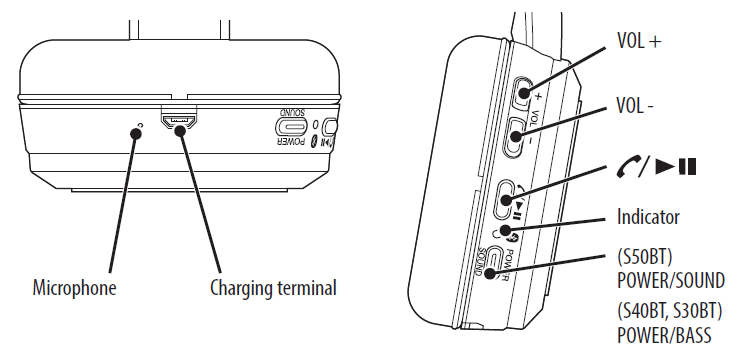
CONNECTING
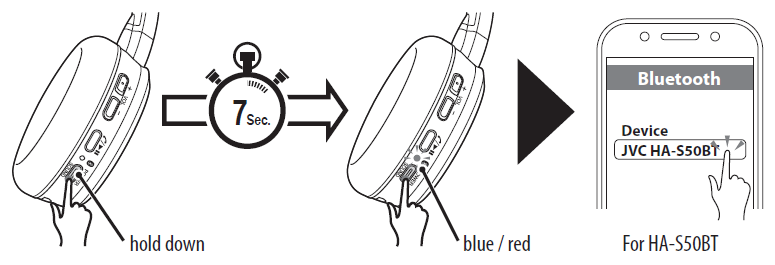
When the power is off, hold the POWER button down (for at least 7 seconds) until the indicator flashes alternately in red and blue.
Select “JVC HA-S50BT”(“JVC HA-S40BT”,”JVC HA-S30BT”) from the device list. The indicator flashes in blue when pairing is complete. During the pairing process, the other device may require input of a PIN code. In such a case, enter “0000” as the PIN code for the System.
MUSIC
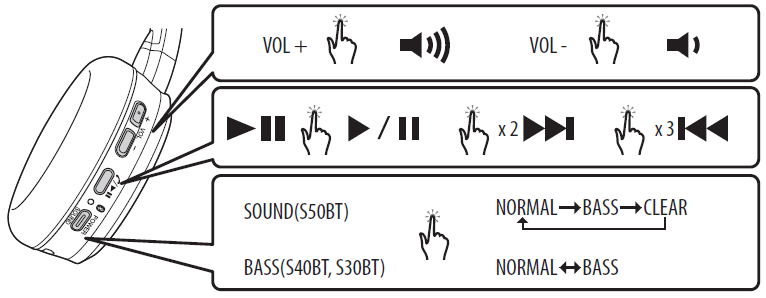
When you change the SOUND (BASS) mode, the unit beeps to indicate the current sound mode.
Beeps once: NORMAL / Beeps twice: BASS / Beeps 3 times: CLEAR
CHARGING
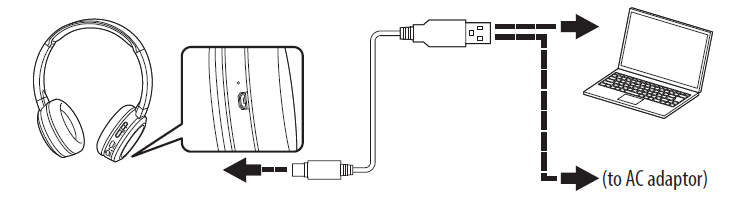
The indicator lights up in red, and charging starts. When charging is complete, the indicator goes out.
- When the remaining battery power is low, the indicator flashes red slowly and the alarm sounds every 4 minutes.
- Operation is not possible while charging.
ON and OFF
- ON : The indicator lights up in blue for 1 second. The indicator flashes slowly in blue when the unit is connected, and flashes slowly in red when the unit is not connected.
- OFF : The indicator lights up in red for 1 second.
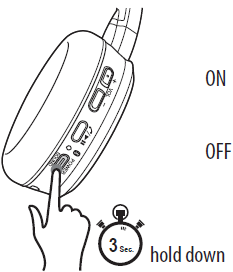
- If no BLUETOOTH device is connected for about 5 minutes, the System automatically turns itself off.
- When you turn on the unit for the first time after purchasing, the indicator flashes alternately in red and blue and pairing begins automatically.
PHONE