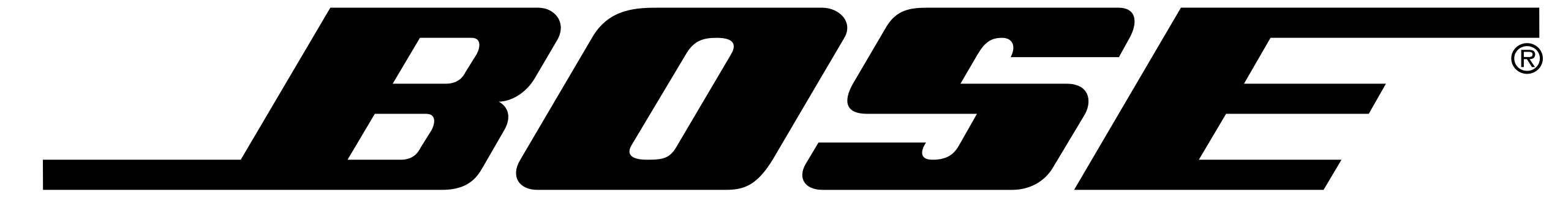Bose Frames Tempo Sports Sunglasses User Manual

WHAT’S IN THE CARTON
CONTENTS
Confirm that the following parts are included:
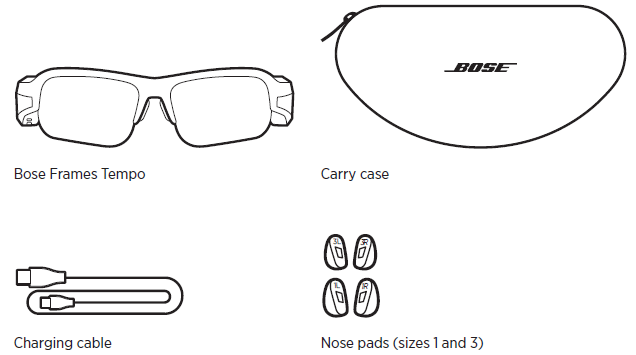
NOTE: If any part of the product is damaged, don’t use it. Contact your authorized Bose dealer or Bose customer service.
Visit: worldwide.Bose.com/Support/Tempo
BOSE MUSIC APP SETUP
The Bose Music app lets you set up and control the frames from any mobile device, such as a smartphone or tablet.
Using the app, you can customize power settings, choose your voice prompt language, and get new features.
NOTE: If you have already created a Bose account in the app for another Bose product, see “Add the frames to an existing account.”
DOWNLOAD THE BOSE MUSIC APP
- On your mobile device, download the Bose Music app.
NOTE: If you’re located in mainland China, download the Bose8 app.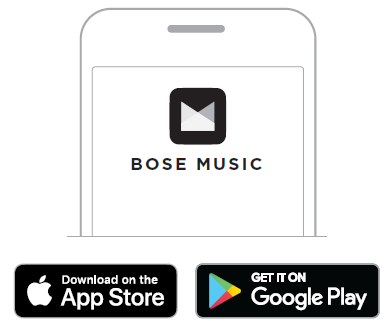
- Follow the app instructions.
ADD THE FRAMES TO AN EXISTING ACCOUNT
- Press and hold the button on the right temple until you hear “Ready to connect” or see the status light blink blue.
- In the Bose Music app, go to the My Products screen and add your frames.
NOTE: If the app can’t find the frames, see “Bose Music app can’t find frames.
SWEAT AND WEATHER RESISTANCE
The frames are rated IPX4 water resistant. They are designed to be sweat and weather
resistant against drops of water but aren’t meant to be submerged under water.
CAUTIONS:
- Do NOT swim or shower with the frames.
- Do NOT submerge the frames.

NOTE: IPX4 is not a permanent condition, and resistance might decrease as a result of normal wear.
HOW TO WEAR
CHECK YOUR FIT
Move your head up and down to check that you’re using the best nose pad size.
NOTES:
- If the frames don’t feel comfortable and secure, see “Try another nose pad size.
- When riding a bike, wear the frames over your helmet strap.
PROPER FIT
When the frames fit:
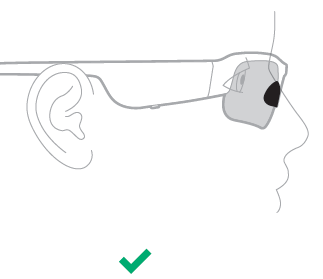
- The nose pads comfortably rest on the sides of your nose.
- The lenses comfortably rest over your eyes and don’t move when you smile.
IMPROPER FIT
When the frames don’t fit:
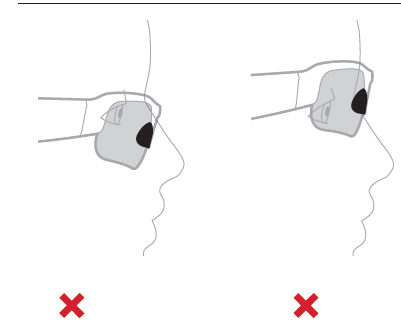
- The lenses might sit too low or too high on your face.
- The lenses might sit too close or too far from your face.
HOW TO WEAR
TRY ANOTHER NOSE PAD SIZE
Size 2 nose pads come attached and additional sizes are in the box.
The size is marked on the inside of each nose pad with a 1, 2, or 3. Each nose pad is also marked with an L (left) and an R (right).

CHANGE THE NOSE PADS
- Using the provided cleaning cloth, firmly pull the bottom of the nose pad down and away from the frames.
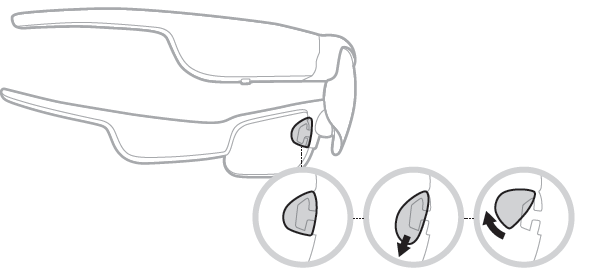
- Choose a new nose pad size.
- Align the bottom of the nose pad hole with the bottom of the nose pad arm.
- Push the nose pad up then in towards the frames until you feel it click into place.
NOTE: Make sure you’re attaching the R and L nose pad to the correct side of the frames.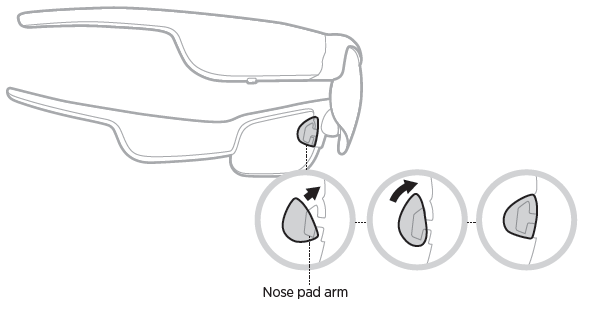
- Check your fit.
POWER
POWER ON
Press the button on the right temple.
The status light blinks white twice then glows according to Bluetooth connection status. A voice prompt announces the battery level and Bluetooth connection status.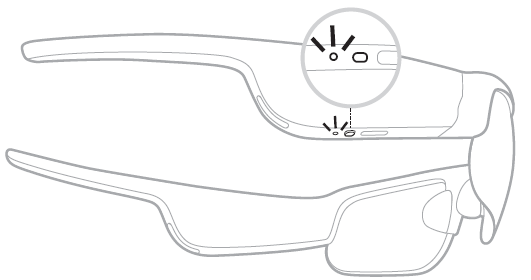
NOTE: The frames ship with a partial charge and may need to wake up before first time use. To wake up the frames, connect the frames to power for 2 seconds and then disconnect. After, try powering on again.
POWER OFF
Press and hold the button until you hear a tone.
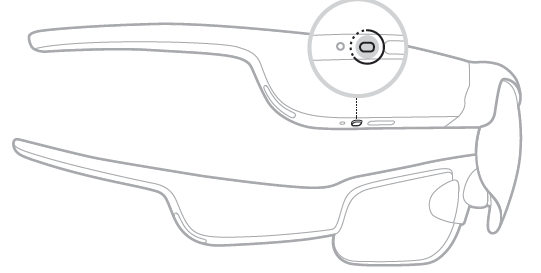
The status light blinks white twice then fades to black.
Flip-to-Off
Flip the frames upside down for 2 seconds.
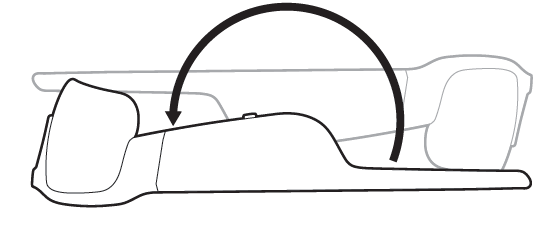
The status light blinks white twice then fades to black.
NOTE:
- After the frames power off, you can move them in any orientation.
- You can disable Flip-to-Off in the Bose Music app. You can access this option from the Settings menu.
Auto-off using motion detection
The frames use motion detection to identify when they aren’t being used. When the frames haven’t moved for 10 minutes, they automatically power off.
NOTE: You can disable motion detection in the Bose Music app. You can access this option from the Settings menu.
FRAMES CONTROLS
Use the button and touch surface on the right temple to control media playback, volume, phone calls, and voice control.
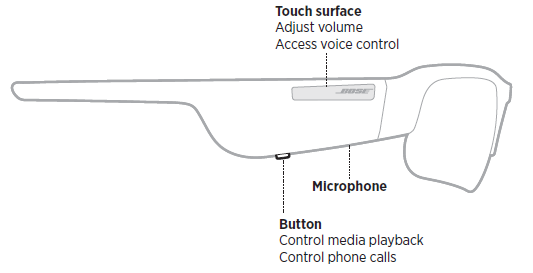
MEDIA PLAYBACK
CONTROL WHAT TO DO
- Play/Pause Press the button.
- Skip forward Double-press the button.
- Skip backward Triple-press the button.
FRAMES CONTROLS
VOLUME
Increase volume
Swipe forward on the touch surface.
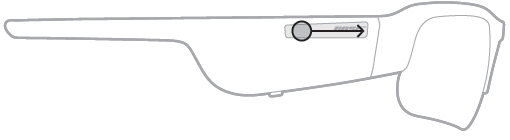
NOTE: You hear a tone when the volume reaches the maximum level.
Decrease volume
Swipe backward on the touch surface.
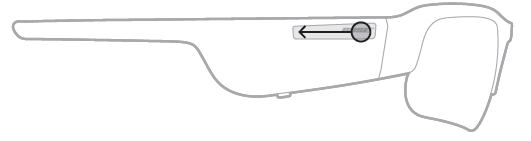
NOTE: You hear a tone when the volume reaches the minimum level.
PHONE CALLS
CONTROL WHAT TO DO
- Answer/End a call : Press the button.
- Decline an incoming call : Double-press the button.
- Answer a second incoming call and put the current call on hold : While on a call, press the button.
- Decline a second incoming call and stay on the current call : While on a call, double-press the button.
NOTE: To use all phone call controls, run available software updates in the Bose Music app.
Call notifications
A voice prompt announces incoming callers and call status.
ACCESS VOICE CONTROL
The frames microphone acts as an extension of the microphone in your mobile device.
Using the touch surface on the right temple, you can access the voice control capabilities on your device to make/take calls or ask Siri or your Google Assistant to play music, tell you the weather, give you the score of a game, and more.
Double-tap the touch surface to access voice control on your device.
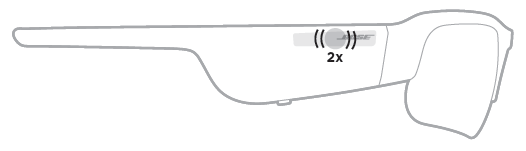
You hear a tone that indicates voice control is active.
BATTERY
CHARGE THE FRAMES
- Connect the small end of the USB cable to the USB-C port.
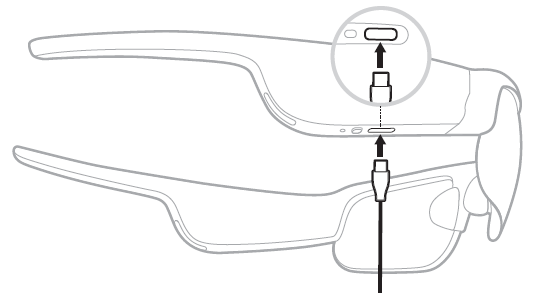
- Connect the other end to a USB-A wall charger (not provided).
CAUTION: Use this product only with an agency-approved power supply that meets local regulatory requirements (e.g., UL, CSA, VDE, CCC). While charging, the status light blinks white. When the battery is fully charged, the status light glows solid white.
NOTES:
- The frames don’t play audio while charging.
- Don’t wear the frames while charging.
CHECK THE FRAMES BATTERY LEVEL
Hear battery notifications
Each time you power on the frames, a voice prompt announces the battery level.
While using the frames, a voice prompt announces if the battery needs to be charged.
View the battery level
- Check the home screen in the Bose Music app.
- When the status light blinks red, the frames need to be charged.
FRAMES STATUS
The frames status light is located on the right temple.
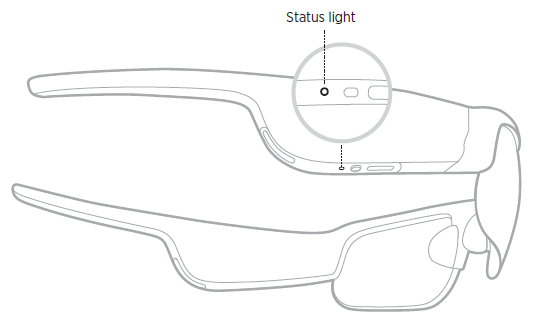
BLUETOOTH CONNECTION STATUS
Shows the Bluetooth connection status of mobile devices.
LIGHT ACTIVITY SYSTEM STATE
- Slowly blinks blue Ready to connect
- Quickly blinks blue Connecting
- Solid blue (10 seconds) Connected
BATTERY STATUS
Shows the frames battery charge status.
LIGHT ACTIVITY SYSTEM STATE
- Blinks red (10 seconds) Need to charge
- Blinks white Charging
- Solid white Full charge
ERROR STATUS
Shows the error status.
LIGHT ACTIVITY SYSTEM STATE
- Blinks red and white (repeated) Error – contact Bose customer service
BLUETOOTH CONNECTIONS
CONNECT USING THE BLUETOOTH MENU ON YOUR MOBILE DEVICE
You can store up to eight devices in the frames device list. You can connect and play audio from only one device at a time.
NOTE: To get the best experience, set up and connect your mobile device using the Bose Music app
- With the frames powered on, press and hold the button on the right temple until you hear “Ready to connect” or see the status light blink blue.
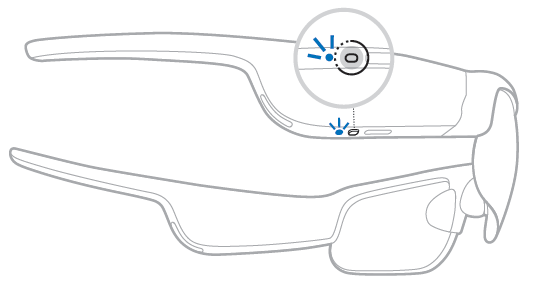
- On your device, enable the Bluetooth feature.
NOTE: The Bluetooth feature is usually found in the Settings menu. - Select your frames from the device list.
NOTE: Look for the name you entered for your frames in the Bose Music app.
If you didn’t name your frames, the default name appears.
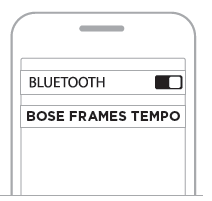
Once connected, you hear “Connected to <mobile device name>” or see the status light glow solid blue then fade to black.
CARE AND MAINTENANCE
STORE THE FRAMES
The frames collapse for easy, convenient storage.
- Fold the temples inward towards the lenses so the temples lay flat.
- Place the frames in the case with the lenses facing towards the front of the case.
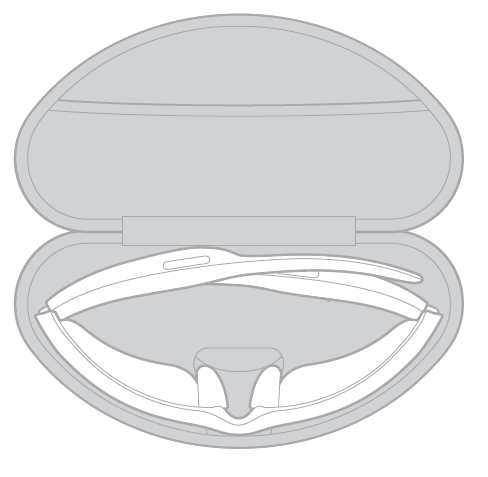
NOTES:
- Make sure to power off the frames when not in use.
- Before storing the frames for more than a few months, make sure the battery is fully charged.
MAINTAIN THE FRAMES
COMPONENT CARE INSTRUCTIONS
Frames
After each use, wipe both sides of the lenses and all parts of the frame with the provided cleaning cloth or a dry cloth.
CAUTIONS:
- Do NOT use any sprays near the frames.
- Do NOT use any solvents, chemicals, or cleaning solutions containing alcohol, ammonia, or abrasives.
- Do NOT allow liquids to spill into any openings.
Nose pads Wipe each nose pad with a dry cloth.
REPLACEMENT PARTS AND ACCESSORIES
Replacement parts and accessories can be ordered through Bose customer service.
Visit: worldwide.Bose.com/Support/Tempo
NOTE: For information about how to replace lenses, refer to the instructions provided with your lens accessories.
LIMITED WARRANTY
The frames are covered by a limited warranty. Visit our website at global.Bose.com/warranty for details of the limited warranty.
To register your product, visit global.Bose.com/register for instructions. Failure to register
will not affect your limited warranty rights.
SERIAL AND MODEL/REFERENCE NUMBER LOCATIONS
The serial number is located on the inner left temple, and the model/reference number is located on the inner right temple.
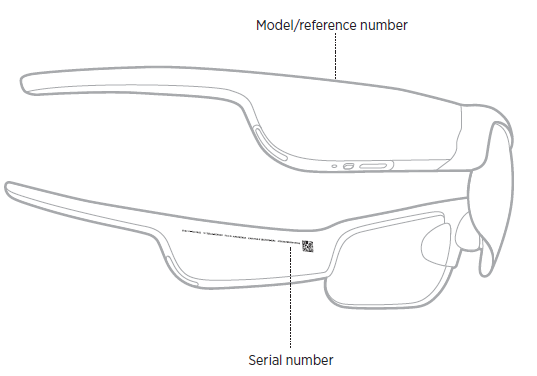
TROUBLESHOOTING
TRY THESE SOLUTIONS FIRST
If you experience problems with the frames:
- Power on the frames.
- Connect the frames to power for 2 seconds and then disconnect.
- Charge the battery.
- Check the state of the status lights.
- Make sure your mobile device supports Bluetooth connections.
- Download the Bose Music app and run available software updates.
- Increase the volume on the frames, your mobile device, and/or your audio/streaming app.
- Connect another mobile device.